I have seconds in a value since a user moved the cursor and I want to convert it to a friendly date.
Like instead of 155544545556 seconds ago, I want to display 2 days, 8 hours and 2 minutes ago.
Any class or method to do that?
I have seconds in a value since a user moved the cursor and I want to convert it to a friendly date.
Like instead of 155544545556 seconds ago, I want to display 2 days, 8 hours and 2 minutes ago.
Any class or method to do that?
I’ve not tested it but what about the following:
Var d1 As DateTime = DateTime.Now
Var d2 As New DateTime(d1.SecondsFrom1970 - YourSeconds)
Var interval As DateInterval
interval = d2 - d1
You can then use interval properties to get the string you are after.
Var d1 As DateTime = DateTime.Now
Yes remove the new from d1.
The script is working but I don’t think the value are right.
First one is System.Ticks and it’s correct and second one is Floor(GlobalIdleTimeMBS) * 60 and it doesn’t match
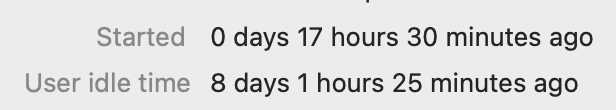
Figured. I just had to remove the * 60. All good now. Thanks for the help
I was going to say I don’t know what GlobalIdleTimeMBS returns.
Please mark it as the solution so others find the answer when looking.
Happy it worked.