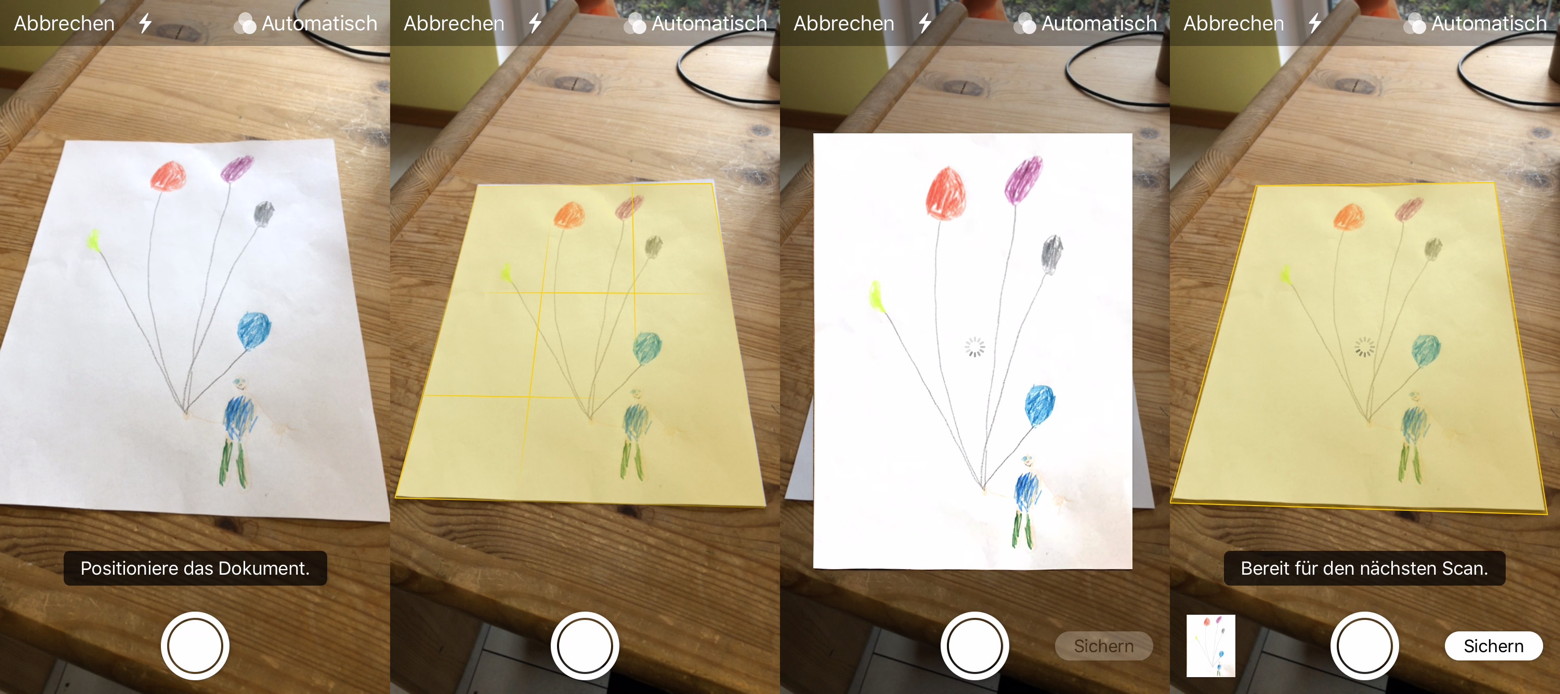As you may know there is a feature in MacOS Mojave called Continuity Camera. When an application shows a view which accepts services bringing in photos, you may receive photos from your iPhone. So when you are in TextEdit application, you can use contextual menu on the text area and choose Insert Photo from your phone. The iPhone asks you to shoot a photo and the image file gets transported back and inserted into the text view on your Mac.
In Xojo, you run a method calling Import command on our new ContinuityCameraMBS class and you get this dialog:

Or you let the user select it from the localized context menu entries.
Once the image is captured, you get a method called via delegate, where you can process the result. e.g. we show the picture right into the window of our example project.

As an option, you can ask for a document. You get a similar window on your Mac, but iOS will ask you to scan for document pages. Multiply pages are put together into a PDF document.
Coming soon for MBS Plugin 19.2. Please contact us if you like to try today.