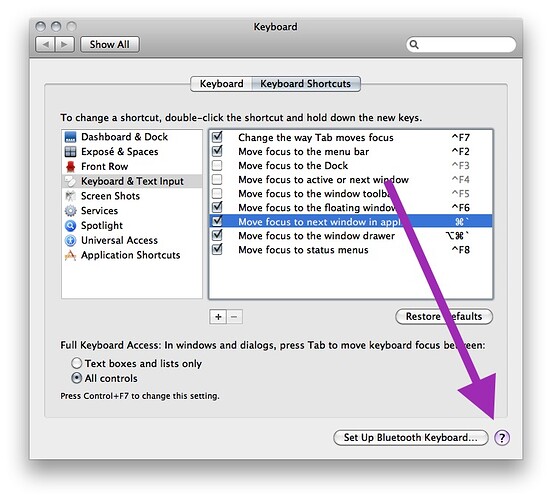I am aware that Windows can use CHM files, and that Mac can use AppleHelp.
I do not want to use these.
I have a web-based searchable HTML area, and a series of entry points I can call by name.
I can launch the index.html happily enough.
But I’d like to be able to hit pages and anchor points, which I know.
To launch dialog-specific help, I fancy having a small custom button next to max/min/close , which I can handle to display custom help.
Does anyone know how to do that or similar?
Something like this:

What you’re contemplating is going to be pretty complex to accomplish in Xojo, and I wouldn’t recommend this UI approach in any case. Those buttons are already a poor design decision: they require fairly precise pointer control to hit the right one, color vision-impaired users have no way to differentiate them, etc etc etc. Also, your proposed button has no functionality related to window and is likely to confuse users. Custom window bar buttons are exceedingly uncommon on the Mac and may not be recognizable to the user as something they should be using.
Since you are trying to offer help, I would suggest you offer it in the manner users are accustomed to finding it. I’m not familiar with how Windows does this. On the Mac, dialog-specific help is usually available via a button within the dialog itself - most commonly a round, tinted button with a question mark inside it, often in one of the two lower corners of the window.
2 Likes
If I remember correctly, we have an example on how to add a title bar button included with MBS Plugins. Maybe you check the examples?
Thanks Christian.
The screenshots I have seen do this by widening the ‘title’ area, and putting buttons under the top row using segmented controls and the like.
For NSView, if I recall?
Im expecting a lot of ‘dont do it’ responses , which won’t help.
I think I have a different solution which involves just using standard menu items, but I ned to test it on Windows.
I managed to get stuff working using the normal Help menu on Mac.
The App handles app-level menus even when a ‘modal’ dialog is visible.
On Windows, however, a modal window with no menu of its own causes the app to stop handling the menus.
Drat.