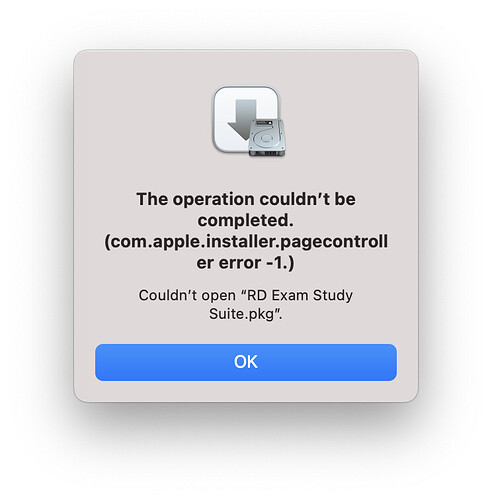Had a customer contact me recently stating he’s seeing this error message. I’ve never come across before and searched online for solutions and provided some general guidance (restart the computer and check if read/write is active for the file) but he wrote back saying this did not work
I can see he’s on Big Sur based on the screenshot he sent. The error seems to be not with my software but with something on his end (Apple installer program). I’ve had many other users install and run on Big Sur with no issues. The app is notarized. It was distributed to him via flash drive
Just sent him a suggestion to try System Preferences > Security and Privacy > Allow apps downloaded from Anywhere
Anyone have any experience with this, and do you think this recent suggestion was the way to go?