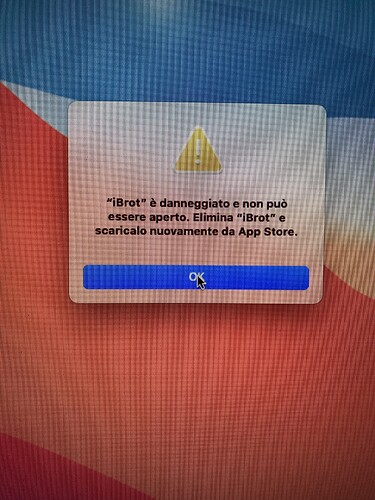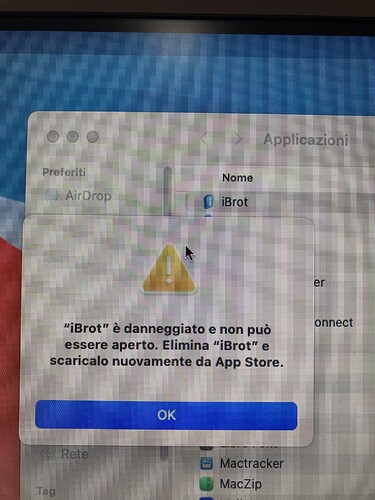Hi there.
I have a big problem submitting an app to Mac App Store.
Xojo 2021 r2, and AppWrapper 4.3.1, when i sign an application for the mac app store and I try it I have the message “The application is damaged and can’t be opened. Delete the application and download from the App Store again” (see image)
In AppWrapper I checked my certificates and seems all ok
Blockquote
macOS version 11.5 (build 20g71)
Xcode and required tools check
0 /Applications/Xcode.app 12.5.1 (12E507)
0 /usr/bin/codesign 30.100.2
0 /Applications/Xcode.app/Contents/Developer/Toolchains/XcodeDefault.xctoolchain/usr/bin/codesign_allocate 980.1
0 /usr/bin/productbuild 763.0
0 /usr/sbin/spctl 313.140.4
0 /Applications/Xcode.app/Contents/Developer/usr/bin/stapler 33.0
0 /Applications/Xcode.app/Contents/Developer/usr/bin/altool 404.30
0 /Applications/Xcode.app/Contents/Developer/usr/bin/iTMSTransporter
0 /Users/Shared/awhelper 341.1.0.3.4
Xcode licensed: YES
— System-i snc di E. Piccini e S. Tamborini (65WV5BPG3S)
4 AIK 2022-05-29 login-db “3rd Party Mac Developer Installer” Good
AAK 2022-05-29 login-db “3rd Party Mac Developer Application” Good
ADK 2022-05-29 login-db “Mac Developer: Sergio Tamborini (CS7XAK62H7)” Good
AAK 2022-05-29 login-db “iPhone Distribution” Good
AAK 2022-05-29 login-db “iPhone Distribution” Good
ADK 2022-05-29 login-db “iPhone Developer: Sergio Tamborini (CS7XAK62H7)” Good
3 AAK 2022-05-29 login-db “Apple Distribution” Good
5 ADK 2022-05-29 login-db “Apple Development: Sergio Tamborini (CS7XAK62H7)” Good
1 WAK 2026-05-30 login-db “Developer ID Application” Good
2 WIK 2026-05-30 login-db “Developer ID Installer” Good
— Intermediate authority certificates
✓ 2030-02-20 login-db “Apple Worldwide Developer Relations Certification Authority” 7CAF690A25B739FE7B9B447AC178C5EE Good
✓ 2027-02-02 login-db “Developer ID Certification Authority” 1763908746353189132 Good
Blockquote
When I codesign the app for “website” (outside the appstore) all works fine.
Any suggestion?
Thanks a lot for now!