Just noticed that code comments (dark red on dark background) are difficult to read when the forum is displayed in dark mode:
Source
Could you please update the red color to something lighter when using dark mode?
Just noticed that code comments (dark red on dark background) are difficult to read when the forum is displayed in dark mode:
Could you please update the red color to something lighter when using dark mode?
//this is a test
if x = 0 then //
The above code looks like this in Dark mode on my computer, the red is not as dark as your screenshot.
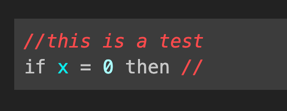
Using a Mac with Chrome.
What are you using that you see that darker red?
iPhone/Android with Safari/Chrome?
Edit: this is how I see the same source:
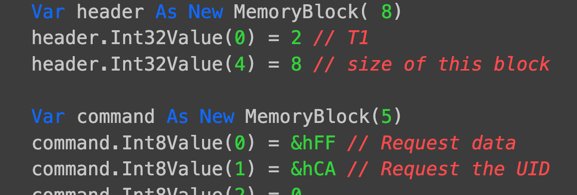
iPhone with safari.
You can change the colors of syntax in the coding section of Options. I would think the IDE really needs a separate theme for dark mode.
![]()
Well, on windows, both Chrome and Fire Fox displays the DARK red color shown in the in the Jeremie screenshot
He’s talking about the forum code quoting system.
Weird, tried:
and all show the same red for me (not the dark red you see).
Edit: did you set the forum to dark mode or automatic and your iPhone is in dark mode?
The iPhone I tested is in light mode but I set the forum to dark mode.
Is it possibly a dark mode plugin making a miscalculation?
Mistery solved. Try to select the light theme in the forum with the OS in dark mode and let the Browser make it dark.
Not a dark mode plug-in, just regular dark mode browsing the forum on my iPhone 14pro, using Safari.
Code comments are still very difficult to read in this post
I missed this post before, let me ping you with some follow-up questions - I can’t reproduce this on my phone.
Upon further research, due to some dark mode theme changes, we will be making some updates soon to the code highlighting that should correct this.
As discussed privately with Dana, this is now fixed. Thanks ![]()
Well, this is how I see this comment:
// this is a test
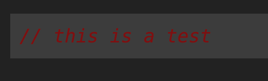
my forum settings:
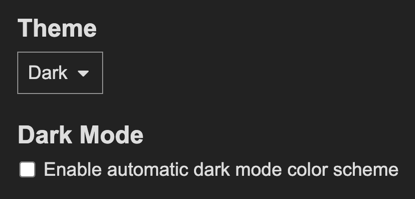
now I have problems reading the comments on the forum.
Edit: at work, I have the computer set to Dark Mode. My personal MacBook is set to Light Mode. I have the forum set to Dark always.
So to see the comments correctly I need to change the Forum setting to Light mode and check the automatic change to Light/Dark mode and set both computers to Dark Mode.
@Dana_Brown can you fix this? I want to keep my systems as they are and always see the forum in Dark mode. For me, it was working correctly before as I didn’t select the Light Theme and the option to adjust to Dark Mode according to the system settings. Thanks.
This should be fixed now.