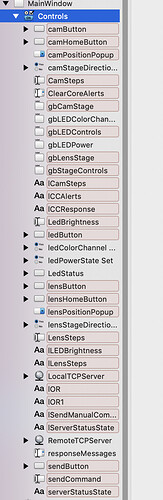So this is a bit of a mess:
…And it’s going to get worse, as I’ll be adding more group boxes, labels and controls to it. Is there any way to group things like all the labels into a subfolder under the Controls? A generic “Folder” is only top-level, so it doesn’t work for this. I’d just like to hide all the stuff like labels and group boxes out of the way so they don’t clutter up this list
a) Use a ControlSet for group the labels.
b) Use Containers to group the controls. I have complex windows with between 15 and 20 Containers.
Sorry if I’m being dense, but I created a Container Control, and cannot figure out how to put my group boxes or control groups into it. Drag/drop in the left nav doesn’t work, and there’s no obvious way in the inspector to assign these controls to a Container.
nevermind. It needs to be done outside the Controls group, then added to the window
ok, I get the utility of this, but it’s way more complex than what I need, and frankly, kind of a pain (and it also feels incredibly sluggish on my machine). The container needs to be sized to fit the stuff thats inside of it and because the control I put in a window is an instance of the container, I now have to manage the containers into top level folders.
All I’m looking to do here is make the IDE navigation less cluttered. I don’t really understand why folders can’t be used as a grouping mechanism for stuff in the nav. I don’t need the functionality of a Container Control as a reusable class (though of course, I can see where it’d be useful). I just want less clutter!
Also, once an instance is on my window, I can’t double click on any of the controls to edit them, the container instance is grey. (maybe I’m doing something wrong here too)
I added a feedback request for this. If anyone else is interested in simpler IDE organization, please vote it up! <https://xojo.com/issue/65737>