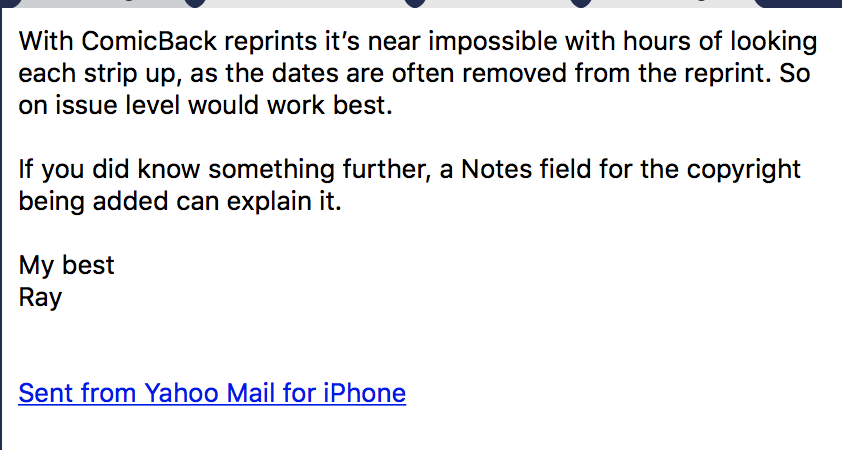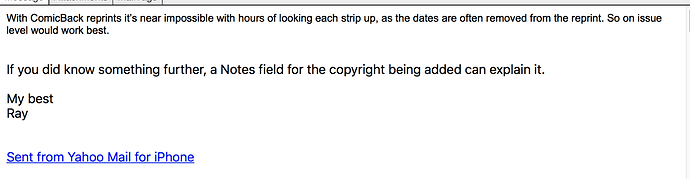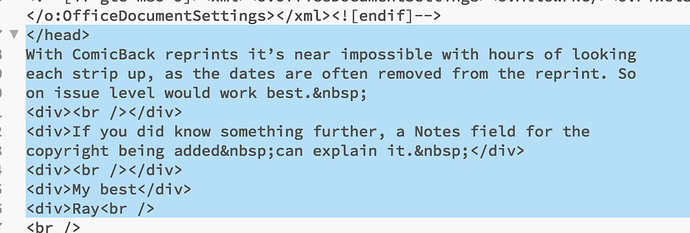I have a bit of an odd problem when exporting html data to Filemaker. My html usually is pretty crappy. If there are no
tags then the first paragraph shows up in Filemaker with a smaller font.
Xojo:
Filemaker:
If I add some
tags then the html shows up correctly. I tried to clean up the html with TidyMBS but both OptionOutputXml and OptionOutputXhtml don’t really improve the html:
dim theTidy as new TidyDocumentMBS
theTidy.OptionOutputXml = true
theTidy.OptionForceOutput = true
call theTidy.SetIntegerOption(TidyOptionIdMBS.TidyWrapLen, 0)
theTidy.OptionShowWarnings = False
theTidy.OptionShowErrors = 0
call theTidy.SetInputCharacterEncoding("utf8")
call theTidy.ParseString(Bottorf)
call theTidy.CleanAndRepair
call theTidy.SetOutputCharacterEncoding("utf8")
dim temp as String = theTidy.SaveString
Shouldn’t SetOutputCharacterEncoding result in an utf8 encoded string? Instead the string has a nil encoding.
What can I do to improve the html?
Here is the original html: