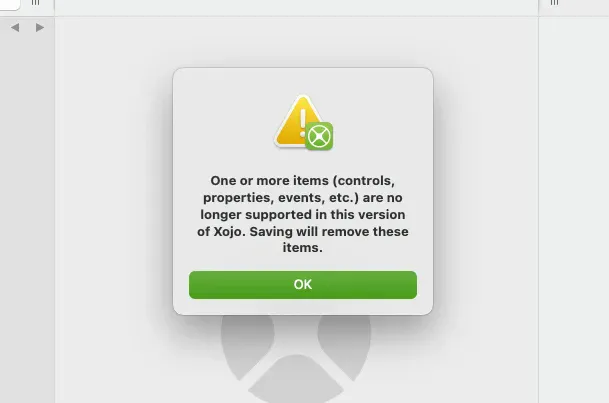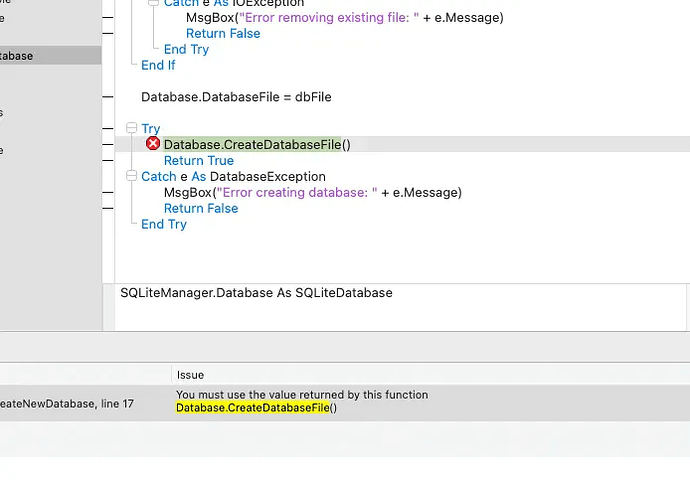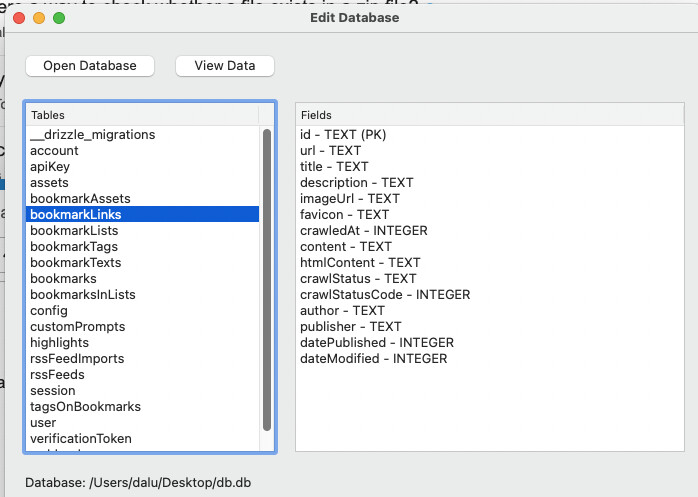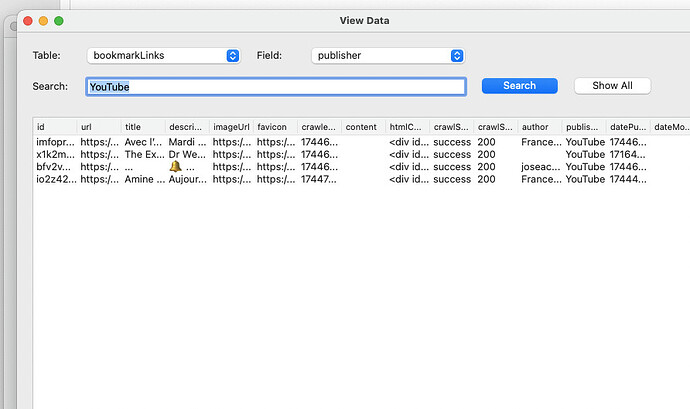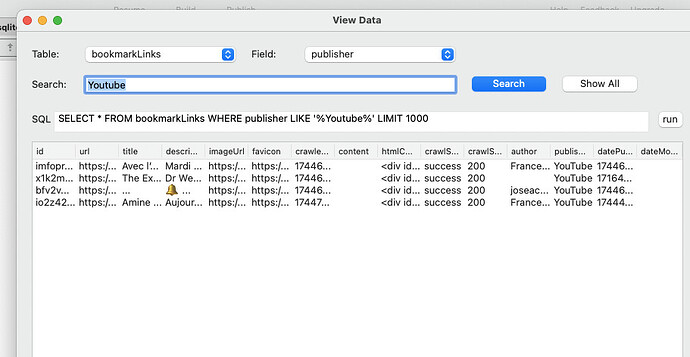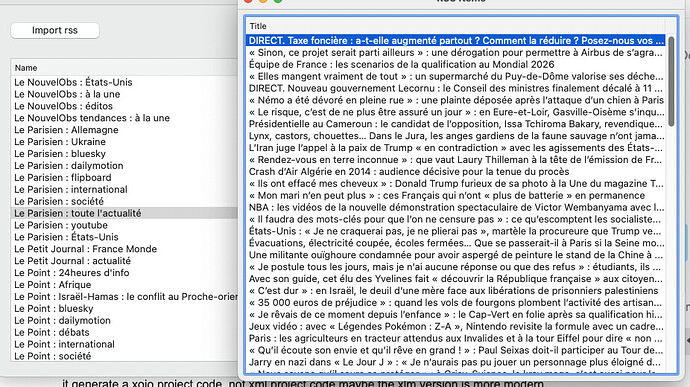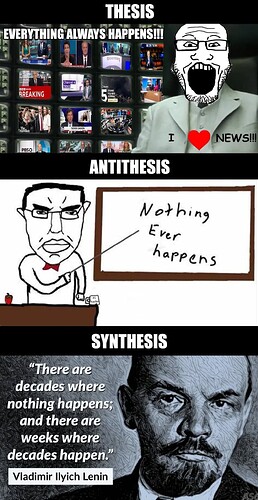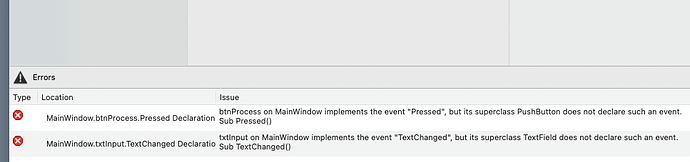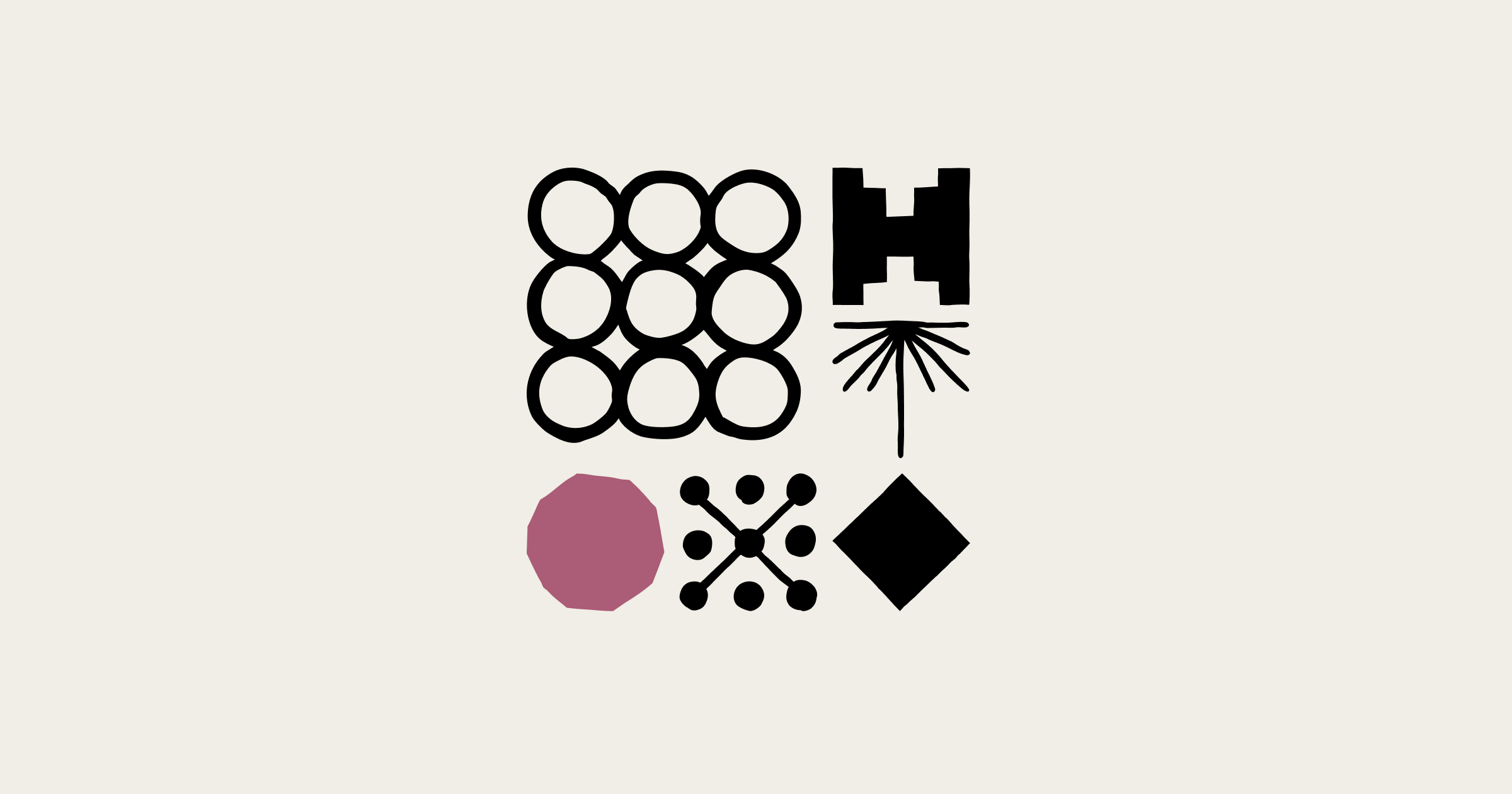didn’t have much time this week but was trying to find a workflow for creating Xojo desktop apps in claude 4.5
some stuff i noticed
everytime i change my prompt, and start a new app regarding
2 days i saw a window saying do you want to try “claude deeper higher blabla thinking”, i didn’t read, i clicked yes,
the result from that day, were different from last days
what i see so far
i have created a Xojo folder project in claude, with this instructions
write code using xojo API 2 for desktop application
use var instead of dim for declaring variable
use file "default.xojo_project" as template to create xojo project file
use file “Window1.xojo_xml_window” file for template for creating windows
use file "'Class1.xojo_xml_code" file for template for creating class
then i uploaded those empty files as reference
i didn’t think creating a xojo project file wouldn’t work, but it does! with some glitches
but it work when saved, older versions blabla
you can prompt creating windows in claude, works very well, with buttons ect, but Claude can’t put code in button, it doesn’t seem it can do it
it just create windows
i tried to upload a module, with a class inside, gave up, not working
when only classes work good
sometimes the properties of the class are not typed or wrongly typed
when there is bug, simply paste a screenshot in claude !
omg crazy !! it works
but overall the caude code worked flawlessly !! O.M.F.G !!! :)![]()
![]()
so here a example, it’s a sqlite browser app
open a sqlite db (here are screens from a complex react native app to manage bookmarks and assets)
once open a db you can search from tables and fields
maybe there is
ps : it took me more time to create this post, than to create a Xojo app ![]()
yes marketing xojo, you can steal this
welcome in 2025 !