Hi, Guy
I would like to build the desktop application, My component have listbox with checkbox on cell. I test the code on Window 10 and OSX, It’s work both!
But on Window 7 the checkbox it seem disappear, So I try to click on area that should be checkbox then it’s blink the checkbox in second and disappear again.
There are any solution to make it work on Window 7?
Thank you
Here my code, it activated when event “open” occur
Self.Listbox1.AddRow
Self.Listbox1.ColumnType(0) = Self.Listbox1.TypeCheckbox
Self.Listbox1.CellState(0,0) = Checkbox.CheckedStates.Checked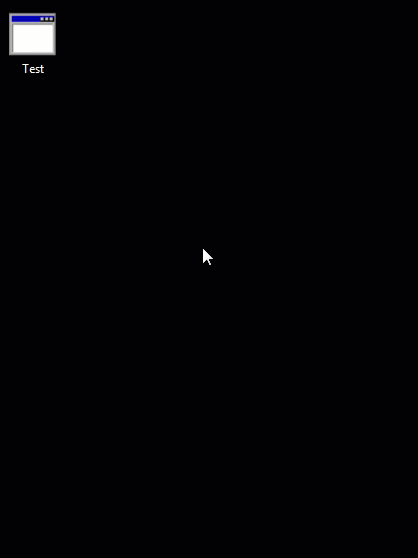 [/quote]
[/quote]