As many others guys, I miss a monospaced font for the listbox. As there are some problems changing fonts, I wanted to let the possibility to my user to change it or not.
I made a Method which list all fonts. The first is “System”, then I list the monospaced fonts, then those which have the numbers monospaced, then all the other fonts (I added a character before the name of each font).
As you can see in my Method “CreerTabFonts” (project attached), I write text in a picture and I compare the with to see if monospaced or not. I didn’t find another way, Xojo does not indicate if a font is monospaced or not. Does it?
Another question, Xojo list the italic, bold, condensed, and so on. I would like to list only the default fonts.
When we edit the first row, the base of the text desappear. It disappears more if we use another font than the default “System”. See screencapture, the cell has “dog” written in it. The problem is less important in the others rows.
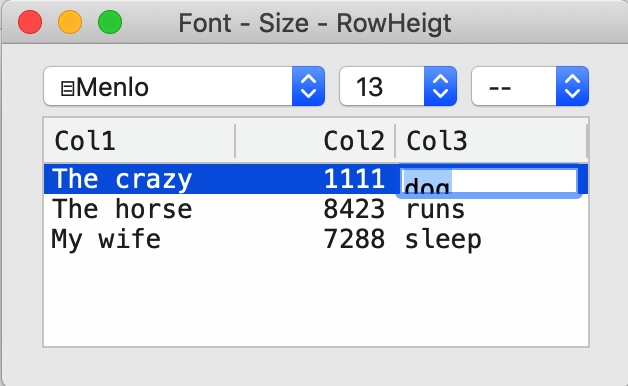
That’s why I added a Popup to increase the height of the listbox rows.
Is there another way to correct this problem?