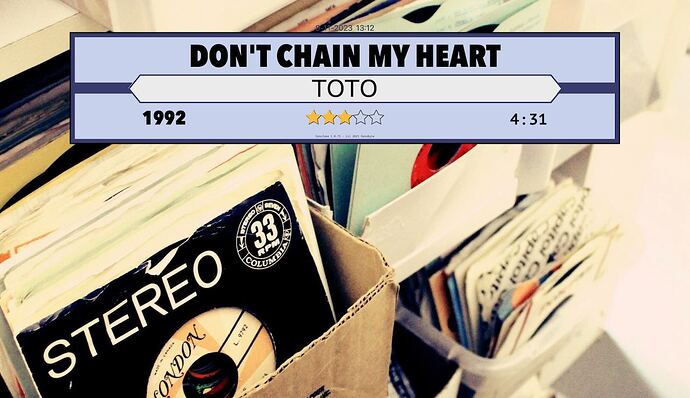I want to share a project I’ve been working on for a couple of months. Yes, it’s a music player and yes, there are already lots out there and why not use Spotify? Well, let’s explain…
I’m old fashioned in a way that I really like to “own” my music, like have it on my own computer as a file. It’s the closest thing to a physical record or cassette. Starting in the '90’s, I’ve built a music library of around 20.000 music files using different programs and switching to iTunes as soon as it came out. I loved that program! But the last decade iTunes (or Music as it’s called now) moved away from what I loved most. I mostly use the program to play music and love the volume adjustment, mixing feature (but flawed, like when you skip a record it doesn’t mix) and most of all the automatic play lists based on Last Played, year, genre, etc. You’ll never hear a song twice in a month if you set up everything correctly.
But I also hate a lot of things about iTunes: it’s boring interface, I miss a jukebox-like screensaver that shows info about the song played, if you skip a song manually the player should mix the next song, short-cuts for rating songs and while we’re at it I kept adding things I liked MY player to do. But… It’s still based on the iTunes/Music library (I started building on that to see if I could pull it off). The final step will be to let go of that and have a program that runs on it’s own power/library.
Here are some screenshots of the user interface and the screensaver:
7 Likes
Big like! I am a music buff also with a huge offline collection. Do you want to share the executable? For others to use and try your app?
1 Like
The latest version I’m working on is completely separated from iTunes/Apple Music and it’s library, so it can operate as stand alone app. To achieve that I had to add screens to edit music data and a screen to add music to your collection.
I also had to come up with something to measure the volume of a song so the player can adjust it’s volume in an effort to make all songs play on similar volume. For this I use a separate app I downloaded from the internet, called ffmpeg. This seems to get the volume of a track in the correct area with only small adjustments needed sometimes.
You’re welcome to try it but it’s still a work in progress with some bugs in it and it will only work on Mac OSX. I tried it on Windows but it crashes and since I only developed it for personal use (not for distribution) I’m not going to make it work on Windows.
2 Likes
I have both mac and Windows (and music library is on my iMac). Would love to try
1 Like
Wow! Love the look, idea and concept of this app. Is there a demo to download ?
1 Like
Yes, since that time I’m still finetuning, but a Mac version is 99% completed and downloadable. The Windows version is also working, but still full of bugs and not downloadable yet.
Check out: Cenobox software – Cenobyte
1 Like
I’m with you - I like owning my own music, have 18,000+ songs, have no interest in streaming services, and dislike Music in comparison with iTunes.
I haven’t checked out your app, but FWIW, the functionality missing for me with most music players is
- The ability to switch easily between shuffle and not-shuffle
- The ability to always play in artist-album-year order
- The ability to skip an album
I often don’t know what I feel like listening to, in which case I start with shuffle of the entire library. Then a song comes on and I think “Oh yeah, these guys, let me listen to a bunch of their stuff” - I want to turn off shuffle (without having to dig through any menus) and listen to the remainder of that artist’s material in chronological order. Sometimes there’s a live album or an album I don’t feel like listening to, but I still want to stay with that artist, which is when album skip would be great.
1 Like
Cenobox is normally always in shuffle mode, but the software has a list with upcoming songs (Playlist), so you always know what’s coming. The shuffle mode selects songs from a source you create & select: that can be your whole library or only 80’s, disco, favorites (based on your rating of songs), a bit like iTunes offered. I did not focus on albums yet, because my collection is not built around albums, but individual songs. Cenobox does store the album name, so it could easily focus on albums. I can simply add functionality that will allow you to add a complete album to the Playlist the moment you hear a song that you want to hear the complete album of.
2 Likes