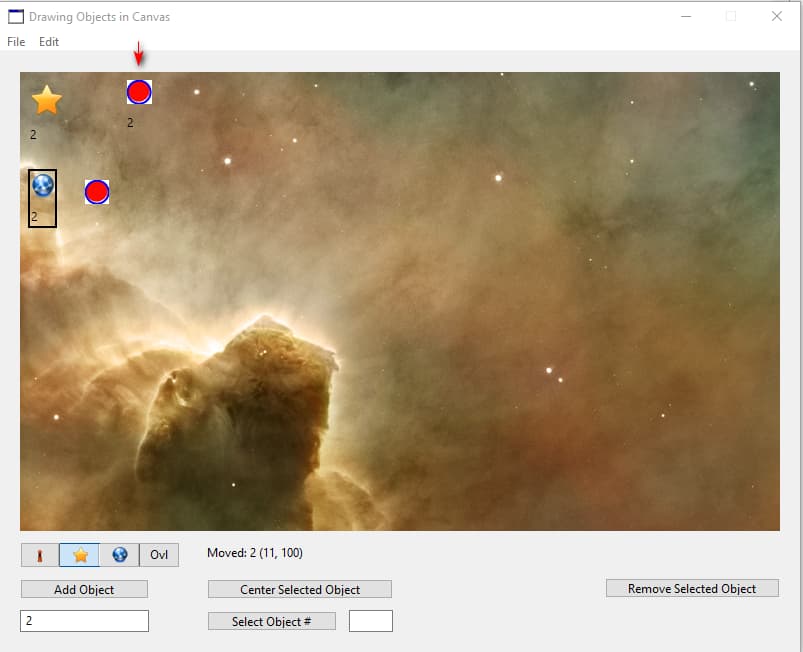Hello - Paul Lefebvre has a great canvas example project with objects that can be added, drag dropped or removed in the Canvas over a hubble space picture. It was from the Clever Canvas Youtube Video in 2014. I use the DrawOval, FillOval, DrawRect, FillRect. I can get these to draw Like Alpha Channel .png Transparent without the square background for the Oval. If I leave out the object feature without the Drag Drop & Delete, by just straight drawing them in. cvsCapturPic.PBuffer.Graphics.DrawOval(X, Y, W, H). I want to add the Drag Drop and Remove Object Feature to my Project but I keep getting the square background. I modified my code into Paul’s example Add Object Button Event. Code Below. My to the point question is how do I get it to draw without the square background? Picture Below.
Dim PBuffer As Picture
Dim W, H As Integer
For i As Integer = 0 To IconSelector.Items.UBound
If IconSelector.Items(i).Selected Then
Dim icon As Picture
Select Case i
Case 0
icon = Pin24
Case 1
icon = Star24
Case 2
icon = Globe24
Case 3
W = 25
H = 24
PBuffer = New Picture(W, H, 32)
PBuffer.Graphics.ForeColor =rgb(255, 10, 0)
PBuffer.Graphics.FillOval(0, 0, W-2, H-2)
PBuffer.Graphics.PenHeight = 2
PBuffer.Graphics.PenWidth = 2
PBuffer.Graphics.ForeColor = rgb(0, 0, 255)
PBuffer.Graphics.DrawOval(0, 0, W-1, H)
icon = PBuffer
End Select
DrawingCanvas.AddObject(icon, CaptionField.Text)
Exit
End If
Next