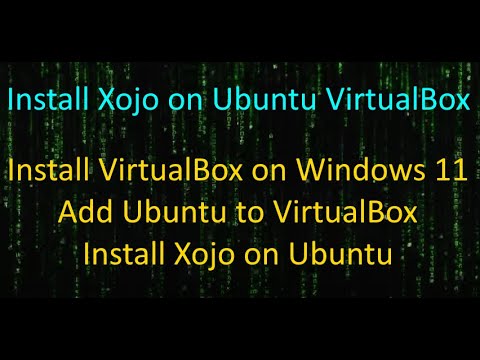|
XojoGUIFramework64.so => /opt/xojo/xojo2023r1/./Xojo Libs/XojoGUIFramework64.so (0x00007efce0cc5000) |
|
libc.so.6 => /lib/x86_64-linux-gnu/libc.so.6 (0x00007efce0a87000) |
|
libgtk-3.so.0 => /lib/x86_64-linux-gnu/libgtk-3.so.0 (0x00007efce025e000) |
|
libgdk-3.so.0 => /lib/x86_64-linux-gnu/libgdk-3.so.0 (0x00007efce0157000) |
|
libpangocairo-1.0.so.0 => /lib/x86_64-linux-gnu/libpangocairo-1.0.so.0 (0x00007efce0145000) |
|
libpango-1.0.so.0 => /lib/x86_64-linux-gnu/libpango-1.0.so.0 (0x00007efce00dc000) |
|
libatk-1.0.so.0 => /lib/x86_64-linux-gnu/libatk-1.0.so.0 (0x00007efce00b2000) |
|
libcairo-gobject.so.2 => /lib/x86_64-linux-gnu/libcairo-gobject.so.2 (0x00007efce00a6000) |
|
libcairo.so.2 => /lib/x86_64-linux-gnu/libcairo.so.2 (0x00007efcdff7e000) |
|
libgdk_pixbuf-2.0.so.0 => /lib/x86_64-linux-gnu/libgdk_pixbuf-2.0.so.0 (0x00007efcdff4e000) |
|
libgio-2.0.so.0 => /lib/x86_64-linux-gnu/libgio-2.0.so.0 (0x00007efcdfd74000) |
|
libgobject-2.0.so.0 => /lib/x86_64-linux-gnu/libgobject-2.0.so.0 (0x00007efcdfd12000) |
|
libglib-2.0.so.0 => /lib/x86_64-linux-gnu/libglib-2.0.so.0 (0x00007efcdfbd8000) |
|
libX11.so.6 => /lib/x86_64-linux-gnu/libX11.so.6 (0x00007efcdfa98000) |
|
libm.so.6 => /lib/x86_64-linux-gnu/libm.so.6 (0x00007efcdf9b1000) |
|
librt.so.1 => /lib/x86_64-linux-gnu/librt.so.1 (0x00007efcdf9ac000) |
|
libdl.so.2 => /lib/x86_64-linux-gnu/libdl.so.2 (0x00007efcdf9a7000) |
|
libgthread-2.0.so.0 => /lib/x86_64-linux-gnu/libgthread-2.0.so.0 (0x00007efcdf9a0000) |
|
libpthread.so.0 => /lib/x86_64-linux-gnu/libpthread.so.0 (0x00007efcdf99b000) |
|
libunwind.so.8 => /lib/x86_64-linux-gnu/libunwind.so.8 (0x00007efcdf980000) |
|
libunwind-x86_64.so.8 => /lib/x86_64-linux-gnu/libunwind-x86_64.so.8 (0x00007efcdf963000) |
|
libc++.so.1 => /opt/xojo/xojo2023r1/./Xojo Libs/libc++.so.1 (0x00007efcdf400000) |
|
libgcc_s.so.1 => /lib/x86_64-linux-gnu/libgcc_s.so.1 (0x00007efcdf943000) |
|
/lib64/ld-linux-x86-64.so.2 (0x00007efce3563000) |
|
libgmodule-2.0.so.0 => /lib/x86_64-linux-gnu/libgmodule-2.0.so.0 (0x00007efcdf93a000) |
|
libXi.so.6 => /lib/x86_64-linux-gnu/libXi.so.6 (0x00007efcdf926000) |
|
libXfixes.so.3 => /lib/x86_64-linux-gnu/libXfixes.so.3 (0x00007efcdf91e000) |
|
libatk-bridge-2.0.so.0 => /lib/x86_64-linux-gnu/libatk-bridge-2.0.so.0 (0x00007efcdf8e6000) |
|
libepoxy.so.0 => /lib/x86_64-linux-gnu/libepoxy.so.0 (0x00007efcdf7b1000) |
|
libfribidi.so.0 => /lib/x86_64-linux-gnu/libfribidi.so.0 (0x00007efcdf3e2000) |
|
libpangoft2-1.0.so.0 => /lib/x86_64-linux-gnu/libpangoft2-1.0.so.0 (0x00007efcdf3c7000) |
|
libharfbuzz.so.0 => /lib/x86_64-linux-gnu/libharfbuzz.so.0 (0x00007efcdf2f8000) |
|
libfontconfig.so.1 => /lib/x86_64-linux-gnu/libfontconfig.so.1 (0x00007efcdf2ae000) |
|
libXinerama.so.1 => /lib/x86_64-linux-gnu/libXinerama.so.1 (0x00007efcdf2a9000) |
|
libXrandr.so.2 => /lib/x86_64-linux-gnu/libXrandr.so.2 (0x00007efcdf29a000) |
|
libXcursor.so.1 => /lib/x86_64-linux-gnu/libXcursor.so.1 (0x00007efcdf28e000) |
|
libXcomposite.so.1 => /lib/x86_64-linux-gnu/libXcomposite.so.1 (0x00007efcdf289000) |
|
libXdamage.so.1 => /lib/x86_64-linux-gnu/libXdamage.so.1 (0x00007efcdf284000) |
|
libxkbcommon.so.0 => /lib/x86_64-linux-gnu/libxkbcommon.so.0 (0x00007efcdf23d000) |
|
libwayland-cursor.so.0 => /lib/x86_64-linux-gnu/libwayland-cursor.so.0 (0x00007efcdf233000) |
|
libwayland-egl.so.1 => /lib/x86_64-linux-gnu/libwayland-egl.so.1 (0x00007efcdf22e000) |
|
libwayland-client.so.0 => /lib/x86_64-linux-gnu/libwayland-client.so.0 (0x00007efcdf21b000) |
|
libXext.so.6 => /lib/x86_64-linux-gnu/libXext.so.6 (0x00007efcdf206000) |
|
libthai.so.0 => /lib/x86_64-linux-gnu/libthai.so.0 (0x00007efcdf1fb000) |
|
libpixman-1.so.0 => /lib/x86_64-linux-gnu/libpixman-1.so.0 (0x00007efcdf150000) |
|
libfreetype.so.6 => /lib/x86_64-linux-gnu/libfreetype.so.6 (0x00007efcdf088000) |
|
libpng16.so.16 => /lib/x86_64-linux-gnu/libpng16.so.16 (0x00007efcdf04b000) |
|
libxcb-shm.so.0 => /lib/x86_64-linux-gnu/libxcb-shm.so.0 (0x00007efcdf046000) |
|
libxcb.so.1 => /lib/x86_64-linux-gnu/libxcb.so.1 (0x00007efcdf01c000) |
|
libxcb-render.so.0 => /lib/x86_64-linux-gnu/libxcb-render.so.0 (0x00007efcdf00d000) |
|
libXrender.so.1 => /lib/x86_64-linux-gnu/libXrender.so.1 (0x00007efcdf000000) |
|
libz.so.1 => /lib/x86_64-linux-gnu/libz.so.1 (0x00007efcdefe4000) |
|
libjpeg.so.8 => /lib/x86_64-linux-gnu/libjpeg.so.8 (0x00007efcdef61000) |
|
libmount.so.1 => /lib/x86_64-linux-gnu/libmount.so.1 (0x00007efcdef1d000) |
|
libselinux.so.1 => /lib/x86_64-linux-gnu/libselinux.so.1 (0x00007efcdeef1000) |
|
libffi.so.8 => /lib/x86_64-linux-gnu/libffi.so.8 (0x00007efcdeee4000) |
|
libpcre.so.3 => /lib/x86_64-linux-gnu/libpcre.so.3 (0x00007efcdee6e000) |
|
liblzma.so.5 => /lib/x86_64-linux-gnu/liblzma.so.5 (0x00007efcdee41000) |
|
libdbus-1.so.3 => /lib/x86_64-linux-gnu/libdbus-1.so.3 (0x00007efcdedf3000) |
|
libatspi.so.0 => /lib/x86_64-linux-gnu/libatspi.so.0 (0x00007efcdedb9000) |
|
libgraphite2.so.3 => /lib/x86_64-linux-gnu/libgraphite2.so.3 (0x00007efcded92000) |
|
libexpat.so.1 => /lib/x86_64-linux-gnu/libexpat.so.1 (0x00007efcded61000) |
|
libuuid.so.1 => /lib/x86_64-linux-gnu/libuuid.so.1 (0x00007efcded56000) |
|
libdatrie.so.1 => /lib/x86_64-linux-gnu/libdatrie.so.1 (0x00007efcded4d000) |
|
libbrotlidec.so.1 => /lib/x86_64-linux-gnu/libbrotlidec.so.1 (0x00007efcded3f000) |
|
libXau.so.6 => /lib/x86_64-linux-gnu/libXau.so.6 (0x00007efcded39000) |
|
libXdmcp.so.6 => /lib/x86_64-linux-gnu/libXdmcp.so.6 (0x00007efcded31000) |
|
libblkid.so.1 => /lib/x86_64-linux-gnu/libblkid.so.1 (0x00007efcdecf8000) |
|
libpcre2-8.so.0 => /lib/x86_64-linux-gnu/libpcre2-8.so.0 (0x00007efcdec61000) |
|
libsystemd.so.0 => /lib/x86_64-linux-gnu/libsystemd.so.0 (0x00007efcdeb9a000) |
|
libbrotlicommon.so.1 => /lib/x86_64-linux-gnu/libbrotlicommon.so.1 (0x00007efcdeb77000) |
|
libbsd.so.0 => /lib/x86_64-linux-gnu/libbsd.so.0 (0x00007efcdeb5f000) |
|
libzstd.so.1 => /lib/x86_64-linux-gnu/libzstd.so.1 (0x00007efcdea8e000) |
|
liblz4.so.1 => /lib/x86_64-linux-gnu/liblz4.so.1 (0x00007efcdea6e000) |
|
libcap.so.2 => /lib/x86_64-linux-gnu/libcap.so.2 (0x00007efcdea63000) |
|
libgcrypt.so.20 => /lib/x86_64-linux-gnu/libgcrypt.so.20 (0x00007efcde925000) |
|
libmd.so.0 => /lib/x86_64-linux-gnu/libmd.so.0 (0x00007efcde918000) |
|
libgpg-error.so.0 => /lib/x86_64-linux-gnu/libgpg-error.so.0 (0x00007efcde8f0000) |