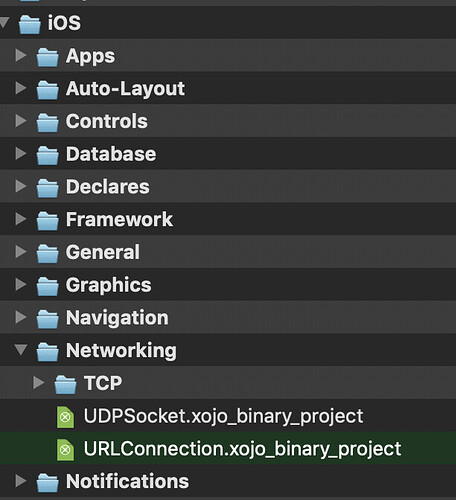Hi All,
I’m guessing I’m missing something obvious (like a plist entry?) but I cannot get the URLConnectionTest Application to run on device.
I always am seeing this error in the console (for the iPad):
Bootstrapping failed for <FBApplicationProcess: 0x14ec5c290; application<com.XXXXX.XXX>:<invalid>> with error: <NSError: 0x282d50540; domain: RBSRequestErrorDomain; code: 5; reason: "Launch failed."> {
underlyingError = <NSError: 0x282d50240; domain: NSPOSIXErrorDomain; code: 85>;
}
(Note - I manually XXed out the domain to hide client information)
Any pointers on how to get this working would be appreciated.
To be clear, this is the xojo example project, unmodified except to add the created bundle identifier and “Code Signing Team” (both created yesterday - computer was never used for iOS development prior to yesterday)