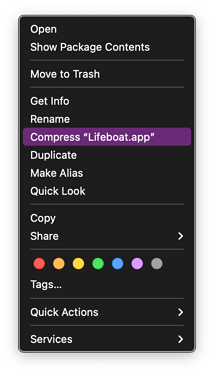If you are just copying the app bundle without first putting it in a disk image or zip file then it will be mangled either by the NAS or your Windows PC.
Damn! ![]() Our Sierra is 10.12.6
Our Sierra is 10.12.6
Big bad problem … ![]()
Just wanted to clarify that what I’m bringing up is specifically for the code signing step. What Kevin mentions about passing through Windows is why your destination didn’t recognize the bundle as an application.
If you zip the application before transferring it, you may still be able to open it with all the security warnings about unsigned applications.
Make sure you build for Intel or Universal, otherwise the app will only run on Apple Silicon.
I didn’t get a “signature” error message.
However I think that passing the bundle from a windows desktop shouldn’t change its content.
I could try zipping it, yes
Maybe you are referring to the compile options? On the 2019 version there is not much to set … only if it is 32 or 64 bit I seem to remember
Ah, I didn’t realise it was that far back. ![]()
There will be information that WIndows doesn’t have an equivalent for, doesn’t care about, and loses as it passes the file through. The macOS zipper will know about that and will encode that info in the zipped file so that the zipped file is a just a generic file that can pass through anywhere. When unzipped on the destination Mac the unzipper will find that encoded stuff and do the right thing with it.
I tried to zip the file on the mac, before transferring it to the client (even by passing it through windows) and …
WORKS!!!
great! A THOUSAND THANKS! I never thought that copying a file could change its contents!
Good! But not really its contents - more, its attributes.