Hello,
Build Step is missing in the + (insert) at top left corner. It is grayed out in the Insert drop down on the main menu at the top. Help.
You need to select your target for the main menu option to be active.
What you see:
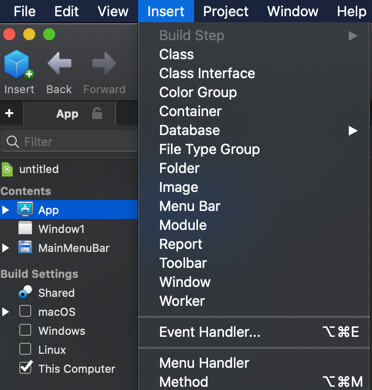
Active:
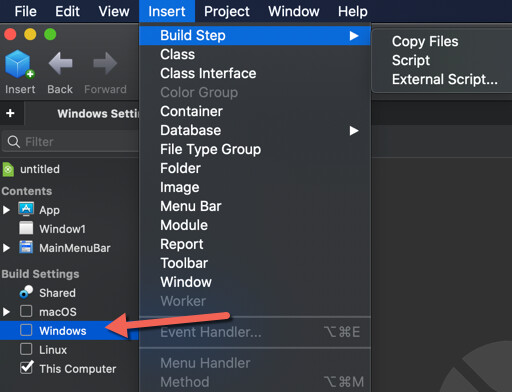
You can select Build Settings - Windows and double click on it to see the Build Step options too:
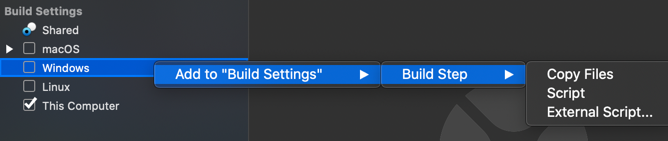
1 Like
Ah, yes. Thank you very much.
Sorry, I meant “right click”