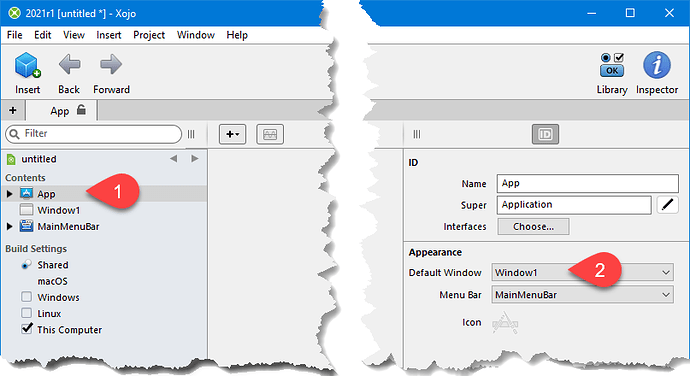Hello,
I have a new program I am working on and it builds just fine but when I try to run the app nothing happens. No window appears or anything. It apparently quits before the main window appears. This happens on both Build and Run within the IDE. I have the build settings targeting this computer (just an Old Dell laptop running Win10).
I recently upgraded from 2018 to the 2020 version (and I just tried the new 2021r1 hoping it would fix the problem but it did not). This is the first app I have created in the 2021 IDE so perhaps it is some kind of setting I am unaware of? (although my other apps build/run fine). Any help would be appreciated.
Thanks
Did you try to palce some breakpoints, say in App.Open for example, to be able to follow the program run in the debugger ?
No I have not tried that yet. One thing that started the problem was when I tried to drag some small canvas jpegs to the window it would crash Xojo. If I dragged one file at a time it would not crash. I feel like it has something to do with the canvas pix.
I will try some breakpoints. Thanks for the reply.
Also check that you have a window selected under App or it won’t know what to open first:
(Ignore this if you’re opening your own via another method)
What size are they. There exist a max value.
Hey this fixed the problem! It was blank for some reason. many thanks!
1 Like
They are tiny 28x28 pixel jpegs.