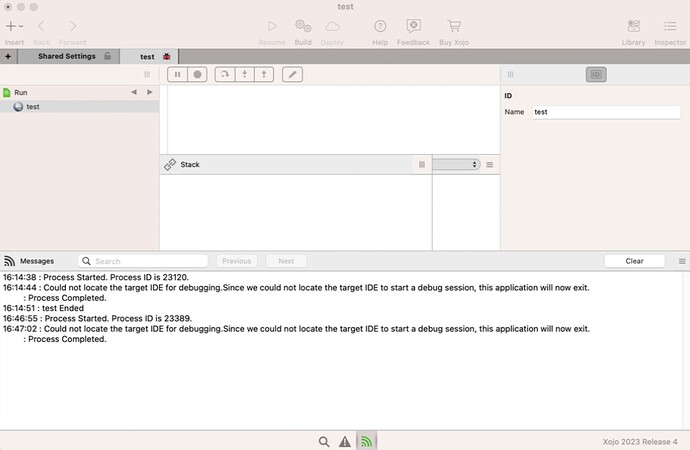Hello everyone,
I don’t get it! I have a macmini M2 pro and it works without problem, however on my macbook air M1, when I launch the Web application, my default browser “safari” does not open!
I’ve tried various solutions, found here in the forum, but still nothing!
I don’t know what to do, thanks for your help…
Stephane.
Yes, that’s right, I tried to make chrome the default, but it still doesn’t work!
The browser only opens after the app successfully launches. Is the app launching completely?
If you press on the message log, can you see any error? If there are two different apps trying to use the same port, it can fail to launch.
What’s different between your computers? Do you have any firewall, antivirus or something that could be preventing the IDE to launch the application or block the web application port?
Firewall disabled, no antivirus
as on the other Mac
The only thing I did was to execute these 2 lines 2 codes in the terminal
sudo networksetup -createnetworkservice AdHoc lo0
sudo networksetup -setmanual AdHoc 192.168.1.88 255.255.255.255
Are you able to revert the AdHoc network and see if that is the cause?
I don’t know the order!
I deactivated adhoc in the network settings and now it works! incredible!
Thanks for your help.