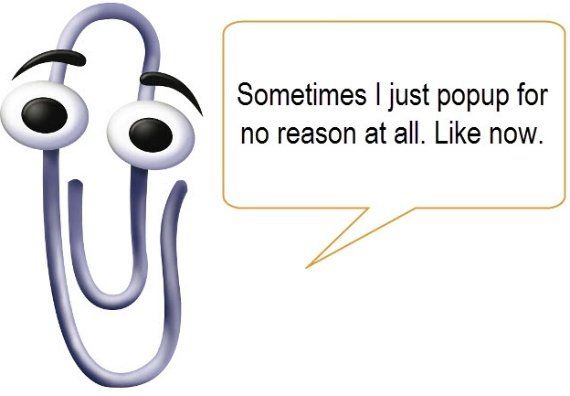I have this web app running Web 1.0 (aka 2019r3.2) with some extended controls which has been running fine. Mostly is, but client informed me that some browsers show a weird behaviour. Which I first could not explain, until I realised the browser finds the search fields of a combobox and enters the user name if the browser (MS Edge in this case, although there was one report of Safari Mac which I cannot replicate) was set to remember the login.
Why? And is there any way I could prohibit that while still offering the user an auto-fill of their credentials?
Do you have an example project? Web 1.0 doesn’t have a combo box control so we really do need to see the code to help.
Thanks, Tim. It’s a bit complicated as this is not a public web app, but I found I don’t need the popup extensions with search fields and disabled them. This makes Edge still insert the username on one standard Search Field, but that’s neglectible. It does not insert the name on another page with another search field, so maybe I can spot the difference.
I’ll keep the thread open in case someone experienced a similar thing, but my emergency is mitigated sufficiently for now. Thanks again!
It may have something to do with how you offer auto-fill of login. Search fields would generally have search history, but not login details.
I don’t offer it all all. Not intendedly at least.
There’s a dialogue with 2 textfields, one a password field, and it‘s when user okays the “Remember login” offered by his browser that these will be auto-filled.
They have their typical hints defined – Username/PW, which are clearly different from the search field defaults. I tried different page titles – before had the same –, but that did not stop Edge from behaving a bit over-ambitious.
I mean: It’s good MS tradition in a way.