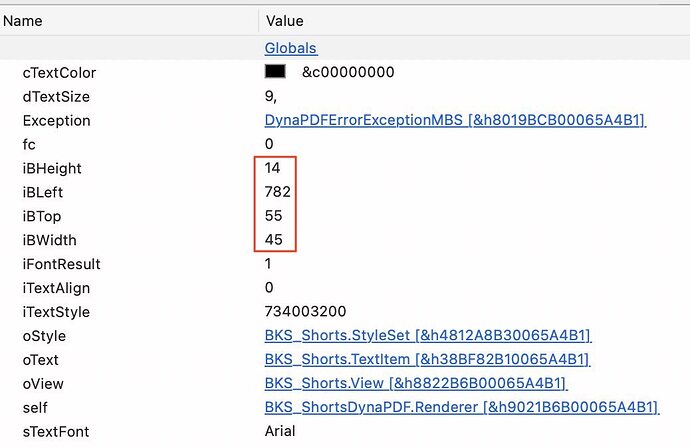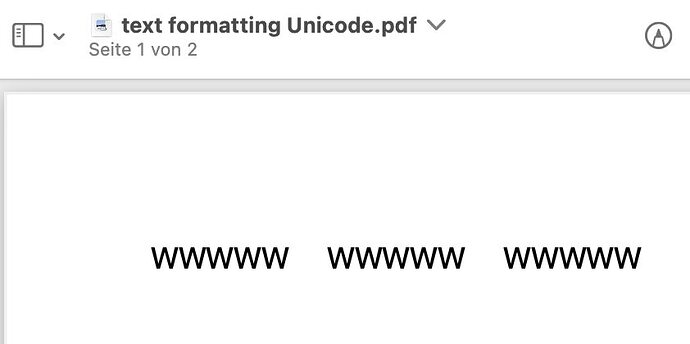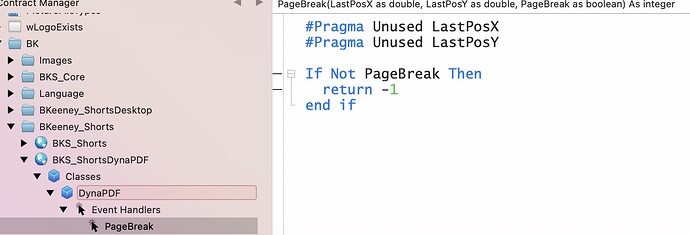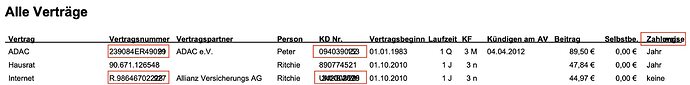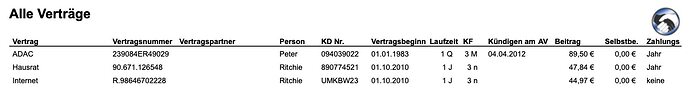I’m using BKeeny Shorts since many years with DynaPDF. Now I get a problem, when I print a list with multi columns. I define the columns in BKShorts like 200, 150, 100, 50 pixel. If a text in this column is greater than the width of the column, it was cut the overlapping text automatically. But now I got the error message “ErrorNumer 116”, “WriteFText: Operation canceled!”.
BKShorts 2.0.8 and 2.0.9
Xojo: 2020 R1.1, 2.0. 2.1
DynaPDF 4.0.44.123
macOS 10.16.1, 10.15.7
Last working with:
BKShort: 2.0.8
Xojo: 2019 R3.1
DynaPDF: 4.0.40.116
macOS 10.16.1, 10.15.7
The problem is here:
BKS_ShortsDynaPDF.Renderer.PlainText
// Part of the BKS_Shorts.IRenderer interface.
dim iBLeft, iBTop, iBWidth, iBHeight as integer
OutputBounds(oView, oText.Bounds, iBLeft, iBTop, iBWidth, iBHeight)
if iBWidth=0 or iBHeight=0 then
return
end if
dim iFontResult as Integer = m_oPDF.SetFont(sTextFont, iTextStyle, dTextSize, true, m_oPDF.kcpUnicode)
if iFontResult < 0 then
// Font not found or other error
System.DebugLog("DynaPDF Font Error Code: " + str(iFontResult))
call m_oPDF.SetFont(“Arial Unicode MS”, iTextStyle, dTextSize, true, m_oPDF.kcpUnicode)
end if
call m_oPDF.SetTextRect(iBLeft, iBTop, iBWidth, iBHeight)
call m_oPDF.WriteFText(iTextAlign, oText.Text) // This is the error line !!