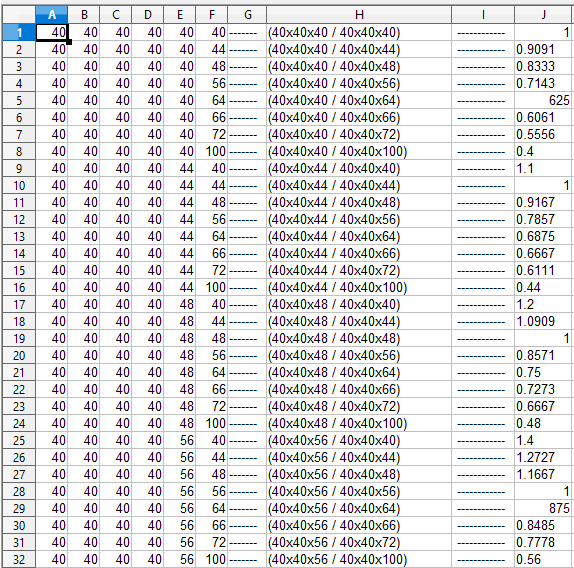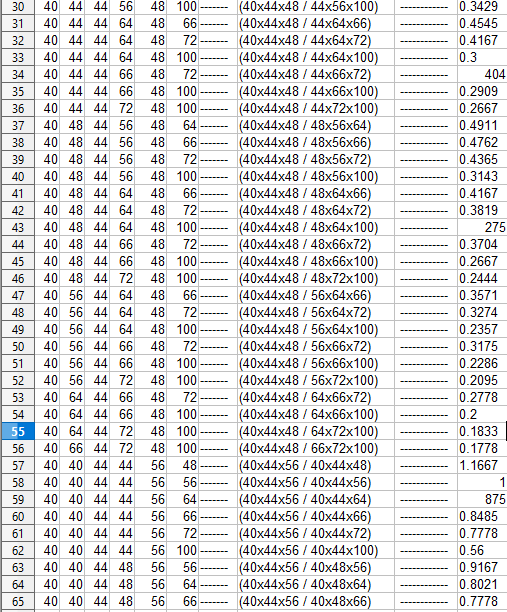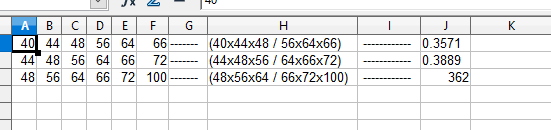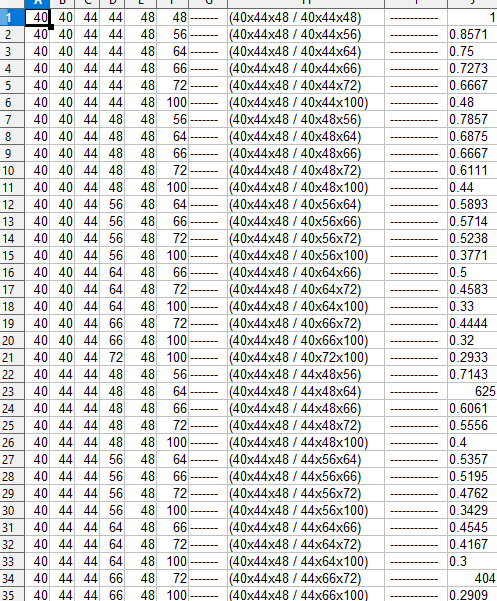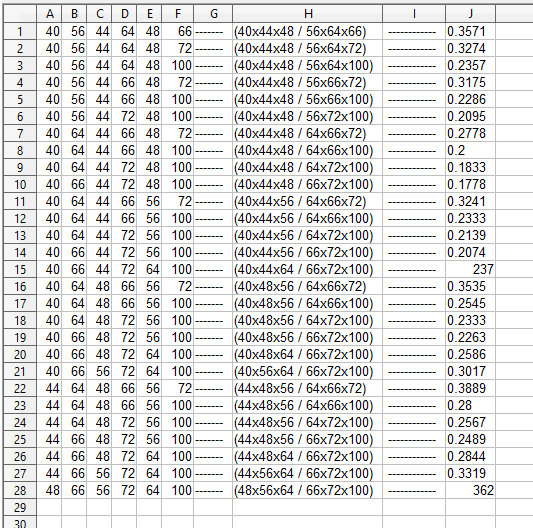Hi team, I’m facing a data quantity problem. That’s a lot of data to process.
I started by doing a test … I have to calculate possible combinations given by the formula (ECA)/(FDB), where the letters represent arrays with the same number of numbers … I started by trying with 4 5 elements, and it takes a lot of time … now that I have to insert another 20, will it take me a day? Is there a faster way?
Dim ArrayIngranaggi() as integer=array(40,44,48,56,64,66,72)
Dim ArraiIngranaggiRuotaA() as integer=ArrayIngranaggi()
Dim ArraiIngranaggiRuotaB() as integer=ArrayIngranaggi()
Dim ArraiIngranaggiRuotaC() as integer=ArrayIngranaggi()
Dim ArraiIngranaggiRuotaD() as integer=ArrayIngranaggi()
Dim ArraiIngranaggiRuotaE() as integer=ArrayIngranaggi()
Dim ArraiIngranaggiRuotaF() as integer=ArrayIngranaggi()
Dim A as integer
Dim B as integer
Dim C as integer
Dim D as integer
Dim E as integer
Dim F as integer
Dim VisualizzaStringa as string
ListBox1.ColumnCount=8
For A=0 To ArraiIngranaggiRuotaA.LastIndex
For B=0 To ArraiIngranaggiRuotaB.LastIndex
For C=0 To ArraiIngranaggiRuotaC.LastIndex
For D=0 To ArraiIngranaggiRuotaD.LastIndex
For E=0 To ArraiIngranaggiRuotaE.LastIndex
For F=0 To ArraiIngranaggiRuotaF.LastIndex
'listbox1.AddRow(ArraiIngranaggiRuotaA(A).ToText,ArraiIngranaggiRuotaB(B).ToText,ArraiIngranaggiRuotaC(C).ToText,ArraiIngranaggiRuotaD(D).ToText,ArraiIngranaggiRuotaE(E).ToText,ArraiIngranaggiRuotaF(F).ToText)
Dim R as currency
R=(ArraiIngranaggiRuotaE(E)*ArraiIngranaggiRuotaC(C)*ArraiIngranaggiRuotaA(A))/(ArraiIngranaggiRuotaF(F)*ArraiIngranaggiRuotaD(D)*ArraiIngranaggiRuotaB(B))
VisualizzaStringa=ArraiIngranaggiRuotaE(E).ToText+"*" +ArraiIngranaggiRuotaC(C).ToText+"*"+ArraiIngranaggiRuotaA(A).ToText + " / " +ArraiIngranaggiRuotaF(F).ToText+"*"+ArraiIngranaggiRuotaD(D).ToText+"*"+ArraiIngranaggiRuotaB(B).ToText
'if R=1.55 then
'listbox1.AddRow(R.ToText)
listbox1.AddRow(ArraiIngranaggiRuotaA(A).ToText,ArraiIngranaggiRuotaB(B).ToText,ArraiIngranaggiRuotaC(C).ToText,ArraiIngranaggiRuotaD(D).ToText,ArraiIngranaggiRuotaE(E).ToText,ArraiIngranaggiRuotaF(F).ToText,VisualizzaStringa,R.ToText)
'end if
Next
Next
Next
Next
Next
Next