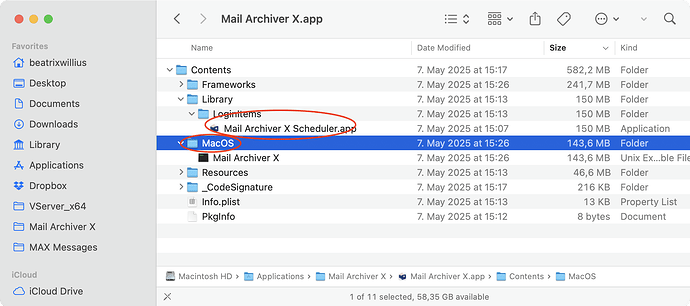Is there a better way than using Shell to launch another Xojo app from my Xojo app? I have tried both of the below methods and I am told that the path does not exist, yet it 100% does if I run the same exact commands from the console.
Dim appFI As FolderItem = New FolderItem(App.ExecutableFile.Parent.NativePath + "MyApp")
appFI.Launch
Dim sh As New Shell
Dim runPath As String = App.ExecutableFile.Parent.NativePath + "MyApp"
sh.Mode = 1 ' Asynchronous mode
sh.Execute(runPath)
Running on Linux so I assume I need to “chmod +x” the app first as well?
I can confirm that the paths that are generated are correct and point to the executable to launch.