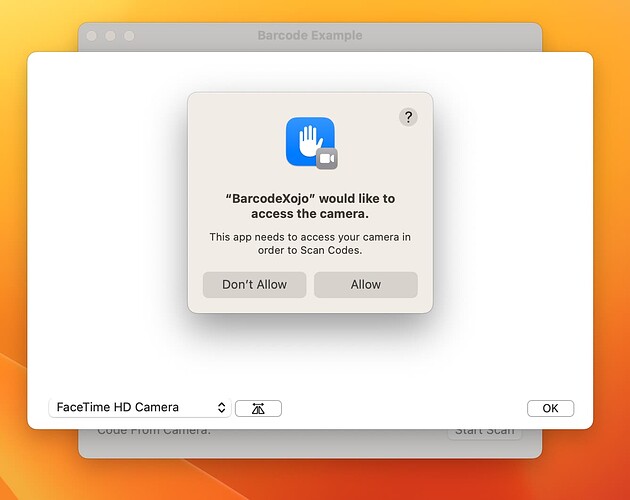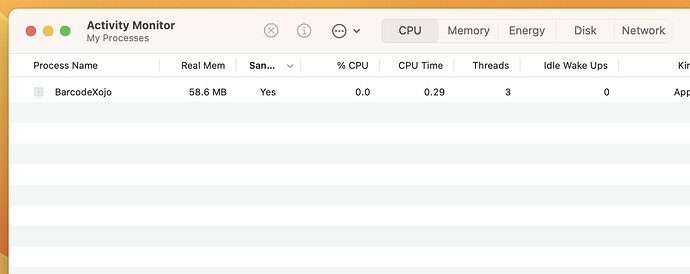Is anyone else using the iOS barcode scanner and Xcode 16?
When I try to deploy via Transporter I get the following message.
I’m suspecting that this is something Xojo will have to fix and there is no easy workaround.
I’ve tried the MBS Live barcode scan example for iOS and it raises an error due to a parameter passed. Has anyone else used that successfully?
I’m trying to get a build out for testers yet today and it’s not looking good! 
Asset validation failed (90668)
Invalid Bundle Executable. The executable file '*XXXXXXX*.app/Frameworks/BarcodeiOSDevice.framework/BarcodeiOSDevice' contains incomplete bitcode. To compile binaries with complete bitcode, open Xcode and choose Archive in the Product menu. (ID: 7123c19e-bc36-4fb8-92ab-fe8e13c2f3d4)
I’m followed your report now too.
Did you try with the MBS plugin?
Yes, i use a lot of MBS Plugins, and also the one which is used for barcode generation. I scan Barcodes with the Xojo Framework und show the Barcode with the MBS Plugin.
Have you tried to use MBS to scan the barcode to see if that will work when you transporter-it to Apple?
I still can’t get the demo to work, but I’ll push it if there is any hope of breaking through this issue.
I’m
Completely blocked now, and I don’t have the luxury of waiting months for the next release of Xojo to potentially resolve it.
Hi @Chris_Halford
As usual, looks like Apple did change stuff with Xcode 16 (apart from Sequoia itself).
That has been fixed already and available for testing in the next r3 beta build: https://tracker.xojo.com/xojoinc/xojo/-/issues/77355
1 Like
Hopefully that will be soon.
I’m nervous about posting a production software with a beta release of Xojo though.
Can anyone else confirm on the desktop?
I’m able to use the barcode scanner in debug builds, but not in a built, signed, and notarized build.
@Javier_Menendez , is the same fix going to apply to Mac desktop?
Have you enabled hardened runtime? Probably Sequoia does require it (Plus Camera entitlement for sandboxing)
Odd… I have it running here under Sequoia (sandboxed / hardened runtime / notarized)… 
maybe I’ve done something else that’s causing the issue.
I’ll try to make a dedicated test app later this am.
Just tested again: Sandboxed / hardened / Notarized (this is the example project for Barcode):
My Entitlements.Plist file:
<?xml version="1.0" encoding="UTF-8"?>
<!DOCTYPE plist SYSTEM "file://localhost/System/Library/DTDs/PropertyList.dtd">
<plist version="0.9">
<dict>
<key>com.apple.security.app-sandbox</key>
<true/>
<key>com.apple.security.device.camera</key>
<true/>
</dict>
</plist>
I did a test with the example project and I just added my own plist for the camera, and I didn’t add your entitlement PLIST and it’s working.
**** Desktop only *****
this suggests it’s something else in my app.
If one (or if I) clicked don’t allow when first asked to use the camera, how can I reenable that on the desktop? I know how to on iOS.
![]()