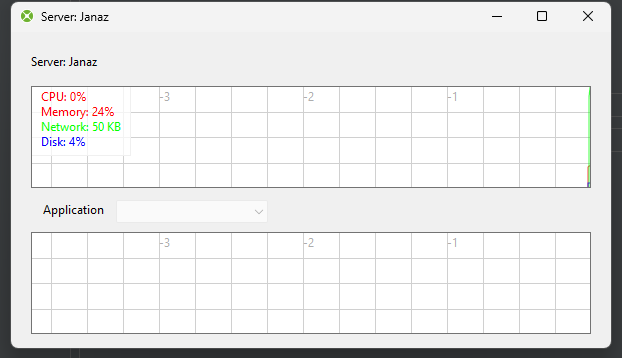Hi everyone,
I’m using Xojo 2025r1 on windows and working on a Web project. Recently, I noticed that the Application dropdown in the Statistics window is greyed out, and I can’t select anything from it.
Things I’ve tried so far:
- Restarted Xojo
- Reloaded the project
- Deleted and re-deployed the project
- Opened another Web Project(still greyed out)
Has anyone experienced this before or knows how to fix it?
Thanks in advance!
Hello - That is a known bug that is on our list to fix.
Okay, in this case how do i know the CPU usage of my application?
The overall CPU usage is correct but, if you need to know for an individual app, you can just email me at jason@xojo.com.
Thanks a lot, Jason, but I’m still seeing 0% CPU usage during a stress test on my web app. Is that expected?
You’re welcome. I will take a look and get back to you - I will reply to your earlier email since this issue is fairly specific to your server.
1 Like