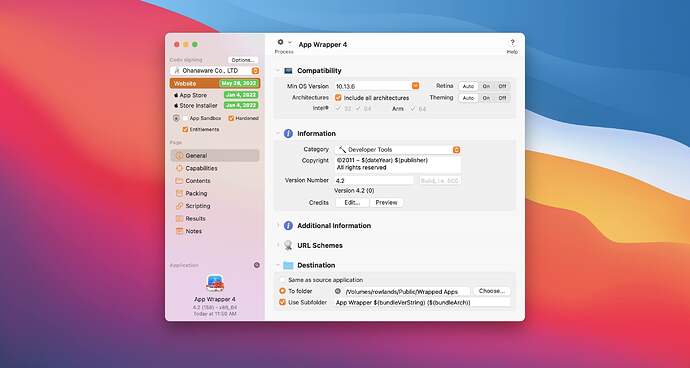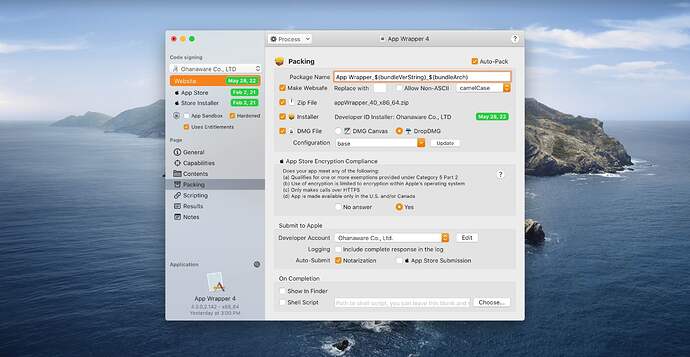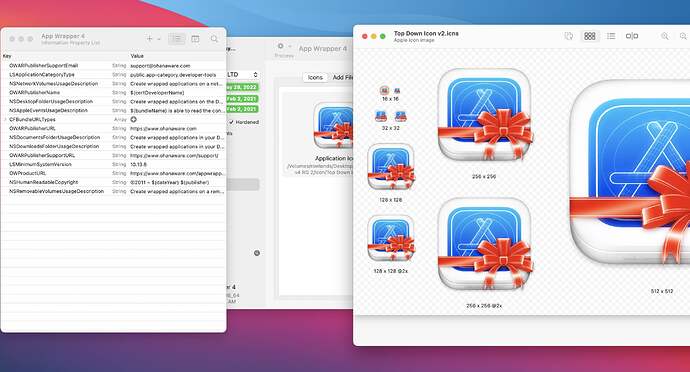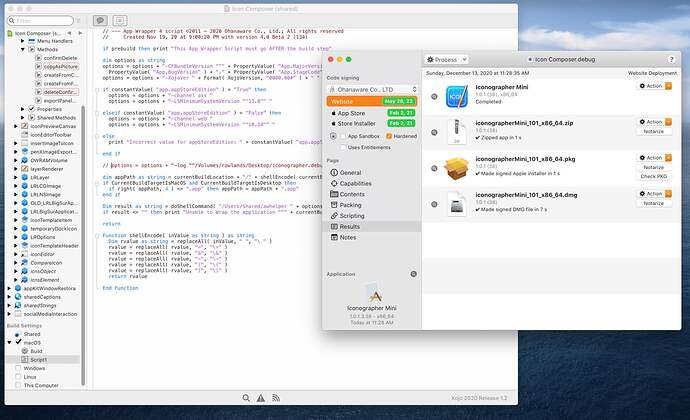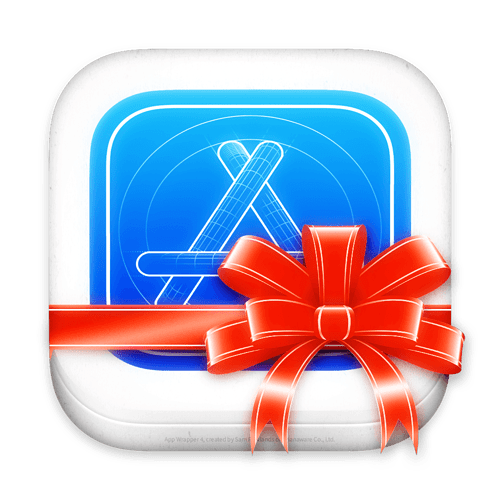Ohanaware Co., Ltd. are very proud to announce the immediate release of App Wrapper 4.2. An update to their popular premium post-build processor for the macOS. This release resolves some issues, provides more options and improves App Wrapper accessibility.
Since 2011 Ohanaware have been developing their premium post-build processor, aiding developers to process their applications for Apple’s App Store and Apple’s Notarization process. Version 4.0 is the fourth re-write of the product, taking everything that Ohanaware have learned in the last 9 years and re-employing that knowledge to create a modern, more assistive, more discoverable, more capable and importantly, more expandable product for todays post-build requirements.
New Features of App Wrapper 4.2
- Notarization History for a Apple Submission Account
- Option to disable architecture stripping for website.
- Option to control document Quarantine.
- Option to create executable files from the App Sandbox.
- Reports Symbolic Links that use an Absolute paths.
- Edit → Paste And Match Style for About Box Credits.
- Checking now reports misc files in “Contents” folder.
- Improvements when “Increase Contrast” is enabled.
- Added sign-up to the Ohanaware mailing list.
- Usage messages not in Apple’s docs.
- Option to draw Pin Stripes in window backgrounds.
- Full Color Icons option for sidebar and some toolbars.
- Option to tint the sidebar like Mac OS X 10.6.
- Option to disable animation for App Wrapper only.
Issues resolved
- DMG code signing is working again.
- DMG Conversion is working again.
- Last log is now correctly saved.
- Xojo script no longer reports Unnotarized Developer ID.
- View - “Current Wrapping Log” works again.
- Process icon is not visible in Package Upload mode
- No longer rejects a Zipped app without icon…
- Fixed bug with icon creator false positives.
- Fixed bug with LSHanderRank using display name.
- Fixed bug when entering in serial, would skip a field.
- Checking function no longer stumbles on .a files.
Improvements
- When permission reset fails, captures the error code.
- Options button now next to code signing header.
- Choose which app for manually Notarizing a DMG.
- Permissions Reset now copes with 1000s of files.
- Option-click an architecture selects only that arch.
- Option-click an archive format selects only that format.
- Apps missing CFBundleName can now be wrapped.
- Improved more consistent animation system.
App Wrapper 4.2 was built with Xojo in conjunction with the Ohanaware App Kit, and wrapped with App Wrapper 4.2.
Compatibility
- macOS 10.13.6 High Sierra, macOS 10.14 Mojave, macOS 10.15 Catalina or macOS 11.0 Big Sur.
- 8GB of RAM.
- 50MB of disk space.
- Xcode 10 or newer.
Pricing and Availability
App Wrapper 4.2 is available today from the Ohanaware Website. App Wrapper 4.2 offers a no-obligation 14 Day trial. The RRP of App Wrapper 4.2 is $49.99 (USD) for a single user 1-Year Update Plan. Customers with a valid Update Plan can upgrade to App Wrapper 4.2 with no additional cost. Customers with expired Update Plans can extend their plans for $39.99 (USD).
Ohanaware currently uses FastSpring to handle payments on the Ohanaware website.
App Wrapper 4.2 Product Webpage
https://ohanaware.com/appwrapper/
Download URL
https://www.ohanaware.com/appwrapper/release/appWrapper.dmg
Purchase URL
https://ohanaware.onfastspring.com/app-wrapper
Screenshots
High Resolution Icon (1024px)