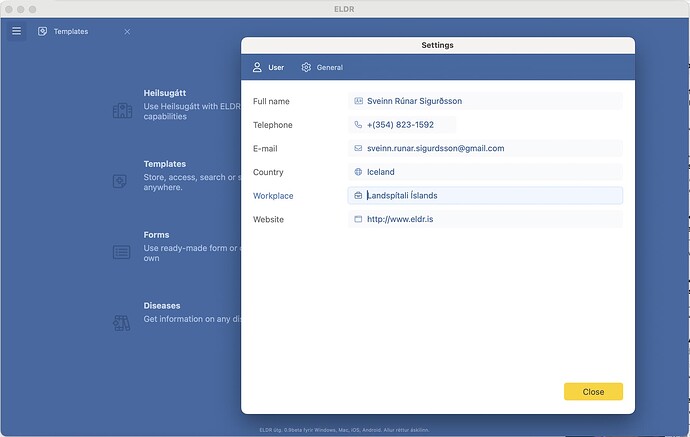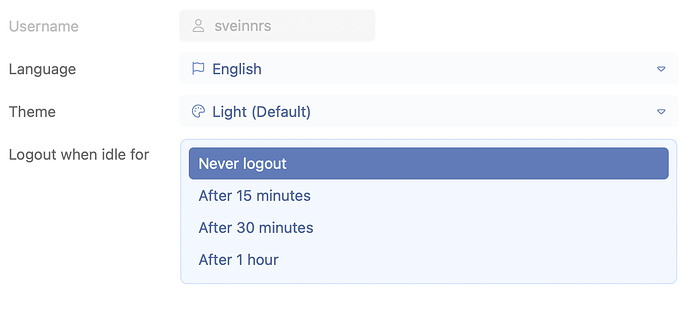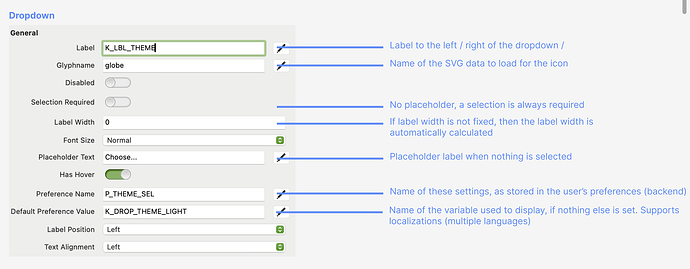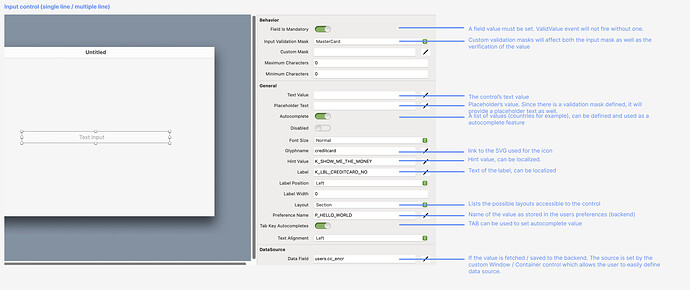Below is a link to a non-listed youtube video, for the XOJO community, showcasing the use of XOJO for a large scale application developing, using PostgreSQL backend and more.
The application uses ZERO 3rd party plugins, vector graphics for icons (no images on disk), but over 20 custom controls, none of which use a canvas but a looooot of declares are used, all built with Xojo.
We needed a cross platform solution that looks universal, we use Flutter for mobile App development, Supabase for backend but since Xojo’s controls are completely out-dated (specially on Windows) - we had to develop a framework for our app from the ground up. That was probably 50% of our development time, but with the framework in late beta stages, the application development has finally turned “fast and rapid”.
Administration is done within the app (layout / skin designer / localizations and more.
This is merely for educational purposes / sharing is caring.
Large commercial application using XOJO from the ground up, NO 3rd party plugins
Custom input field and custom dropdown (MacOS / Windows)
Examples of IDE settings and how they work for the controls - Dropdown control
Examples of IDE settings and how they work for the controls - Input control
23 Likes
Considering you already use Flutter for mobile development, I’m interested to know why you didn’t use it for Desktop apps?
I’m also interested to know why you used to Xojo, but invested the time to create 100% custom UI.
I’m not making a dig, just interested in the reasoning behind these choices.
1 Like
While he does not answer, see this?
You can’t do that with Flutter, because Flutter for Desktop is just a Flutter for Tablets running on a desktop computer. No multi window, no detachable tools, swatches, property window, etc
Flutter for Desktop feels incomplete and kind of half baked for years now because they prioritized a new graphics engine and other minor multi year things. They expressed in the past that Desktop wasn’t their priority and people won’t embark in something incomplete and low supported.
5 Likes
That’s very interesting to me, I had assumed that Flutter was akin to SwiftUI (which does support these things) and while SwiftUI can be used for Android, there’s no Windows version that I am aware of.
SwiftUI is useless for me. And Apple won’t put any effort to let it evolve outside their walls. Flutter evolution is slow, as a snail, but evolves. They are working in the missing parts, but they take 4 to 6 years to deliver a large feature. Well… 4 years are gone since they started and the first half baked one was released 2 years ago, it means that that they should complete it until 2026, but I hope they can deliver it multi-platform, because they also have the habit of completing a platform and later start another, so it ends useless for those desiring a write once deliver to many for a time.
We can write Xojo apps today, that’s a way to face this issue.
5 Likes
Exactly!
It’s a CPU and memory nightmare on a desktop… half-baked is an overstatement  but for mobile development it’s amazing.
but for mobile development it’s amazing.
We use Supabase (can’t recommend it enough!) and with a lot of server based functions and logic, using two development enviroments (Xojo and Flutter) is a breeze.
4 Likes
Very nice. Do your controls support accesibility functions on all platforms?
The users of the app are healthcare professionals, doctors etc … so it was not a focus at this point, but app can be fully controlled by a keybord, all controls have a focus, can be browsed by a tab / shift-tab and pressed events can be triggered by Enter, font size can be set , as well as all colors for all states (focused / disabled / error / hover etc etc)
I might wrap up some elements of this when xojo implements their long awaited libraries feature
4 Likes
Nice application. I browsed the website, just to let you know when you click on the windows version, the downloaded version is the mac one.
We developed also a large application using Xojo but the rendering on Windows looks like a more “old” application but we are satisfied with the result. The development started mainly for mac users but as our end users are mainly Windows users, we spent some times improving the windows version but we use some 3rd party librairies (Graffiti / MBS / pidog DataView / Einhugur)
Thanks for that, the ELDR website is in the works for the english launch , the app is marketed in Iceland under an Icelandic name and not through that website.
And yes, the windows controls make any xojo app look “old”, I dont like how Xaml was integrated - not to mention thats not a cross platform approach.
We bought / tried all these plugins you mentioned, ended up using none. No disrespect to the good work done , we came close to using piDog but ended up writing our own in the end. Some of these plugins are outdated and sometimes the approach is not acceptable (such as using a canvas to work with text, which seems to have become a mainstay for many of these plugins), not to mention overhead / distribution size / flexibility and so on.
Xojo supports declares… that was the way to get things done, took a lot of time… sadly
1 Like
Thats interesting. Whats wrong with canvas based text rendering and what is the alternative, if you build your own controls?