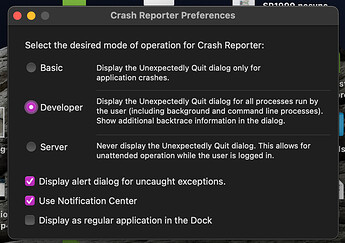How do you go about debugging an app that compiles without errors, but crashes as soon as it launches? This is a mac app created in an earlier version of xojo (2014?) but compiled in 2021 1.1 after attempting to remove/repair the depreciated functions.
If I hit run, it compiles, attempts to launch, then immediately crashes with a warning from the Mac OS about sending a crash log.
Without seeing that crash log, there’s not much anyone can do to help. You can post the top couple of sections of it here and you should open a Feedback Case with the entire log.
I used some System.DebugLog lines in the “app.open” event which looks like this:
//load disclaimer
U = new Units
It seems to crash between “Mark 1” and “mark 2” when showing EditGliderWindow. The console log looks like this:
default 17:20:28.455654 -0700 SeeG.debug started open event
Will attempt to recover by breaking constraint
Set the NSUserDefault NSConstraintBasedLayoutVisualizeMutuallyExclusiveConstraints to YES to have -[NSWindow visualizeConstraints:] automatically called when this happens. And/or, set a symbolic breakpoint on LAYOUT_CONSTRAINTS_NOT_SATISFIABLE to catch this in the debugger.
I just commented out the “EditGliderWindow.show” line, and it still crashed, with this log:
default 17:28:13.784858 -0700 lsd Non-fatal error enumerating at , continuing: Error Domain=NSCocoaErrorDomain Code=260 “The file “PlugIns” couldn’t be opened because there is no such file.” UserInfo={NSURL=PlugIns/ – file:///Users/Matthew/Desktop/SeeG%20Stuff/SeeG.debug.app/Contents/, NSFilePath=/Users/Matthew/Desktop/SeeG Stuff/SeeG.debug.app/Contents/PlugIns, NSUnderlyingError=0x7fb983a45690 {Error Domain=NSPOSIXErrorDomain Code=2 “No such file or directory”}}#-67062: Error Domain=NSOSStatusErrorDomain Code=-67062 “(null)”
I’ve definitely had iOS apps crash because of a bad layout constraint. Looks like yours is in EditGliderWindow, although I don’t have recent desktop app experience to tell you more.
And then there’s the missing PlugIns.
And then there’s something related to Passive Entitlements and signing.
When the app crashes on macOS, it shows a dialog, copy paste the contents of that dialog as that is the crash report. This will provide more information as to what is causing the crash. Sometimes, it can tell you exactly what is causing the crash, othertimes it can take a while.
The crash dialog will only be shown if he’s using developer mode.
Looking through that crash log, these two items jump out to me:
Unable to simultaneously satisfy constraints:
set a symbolic breakpoint on LAYOUT_CONSTRAINTS_NOT_SATISFIABLE to catch this in the debugger.
It seems to me that you’ve got a constraint problem… and that’d definitely make your app crash.
Are you using any declares or plugins for layout purposes on this window?
While spelunking the logs the other day, I see this message a lot for Apple’s own apps also.
Do you mean this? Crash an application on NSException - #20 by Sam_Rowlands
No. I mean a tool that Apple provides called CrashReporterPrefs which allows you to specify how crash reports are shown. It’s part of the Xcode Additional Tools and looks like this:
Basic is the default, but if you somehow got your machine set to Server or the “Display alert dialog for uncaught exceptions.” turned off, you might not see the dialog.
The page gives an error “Sorry, you aren’t authorized”.
Thanks @Greg_O_Lone for letting us know.
@Beatrix_Willius Urm… Try going to developer.apple.com first, logging-in and then trying the link again.
Beatrix_Willius:
No dice.
Please try to download the Xcode 13 beta first. I had the same error message “Sorry, you’re not …”, went to Downloads, Applications and clicked on Xcode 13 Beta (but stopped download, because on my Mojave it won’t work). After that, Sam’s link worked fine…
1 Like
Thomas_Roemert:
Please try to download the Xcode 13 beta first. I had the same error message “Sorry, you’re not …”, went to Downloads, Applications and clicked on Xcode 13 Beta (but stopped download, because on my Mojave it won’t work). After that, Sam’s link worked fine…
Error messages are so really very hard. Okay, downloading now.
1 Like
Either that or download the additions tools that go with the version of Xcode that you’re using. You can get to that where you download historical versions of Xcode.
https://developer.apple.com/download/all/?q=Additional
1 Like