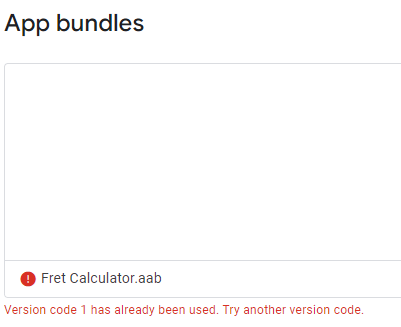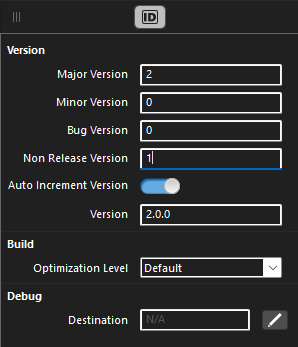This is probably staring me right in the face and im not seeing it, but when updating a xojo app already on the play store with a new build from xojo, how do i change the version of the build on xojo? When uploading an update it tells me on play console that the update has the same version code as the previous version.
Ive tried playing around with the shared settings (Versions) but thats not working 
Many thanks!!
Robin
Bottom of the navigator panel (left hand side). Look at the Shared settings. There is an option there to automatically turn on “Auto Increment Version”, which increases the non-release version each time you press build. You can choose your versioning there.
Hi Ian,
I’ve been playing around with the versions and auto increment but its still showing the following on Google play Console.
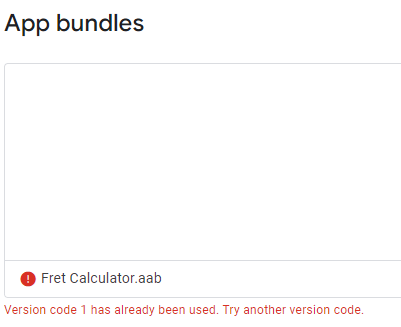
These are version numbers on my updated app
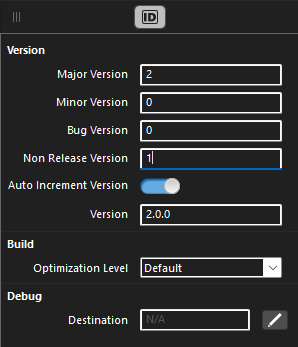
Im actually at a loss on how to proceed.
You need to increase the Non Release Version from 1 to a higher number for each Play Store submission.
1 Like
Hello
@Paul why is this? The Non Release Version is not what it says it is?
Tim
Thank you Paul, I’ll give that a go In the morning.
Not speaking for Paul, but at least when I was releasing an Android app (non-Xojo), Google was indeed very particular about the version numbers and you were forced to increment the build number otherwise the Play store wouldn’t accept the new version.
Hi Patrick,
Yes, I understand that - but it is a “Non Release Version”. Meaning to my mini mind that this is a alpha or beta but not production. Whereas the other elements are for Compiled, production versions…
That’s where my confusion/question comes into play.
Tim
Ah yes, I understand but alas Xojo mobile apps generally need to intersect with other vendor’s systems (e.g. Google & Apple) and hence the other half of the equation is owned by someone else other than Xojo. So although Xojo itself has a non-release version (aka build number), I recall Google in particular being pretty forceful in having this always be incremented. So as an example, version 1.0.1.23 you’ll be able to upload but 1.0.2.23 won’t be accepted as they’ll require you to change this to 1.0.2.24 before the Play Store will absorb the app. I’m not disagreeing that there’s some madness to this, but it ends up being someone else’s playground so you need to play by their rules.
Paul might have more info to add here as I’m just relying upon my non-Xojo Android experience. Although Xojo might call this a “non-release version”, my guess is that Google actually sees this as a “release version” as they were always super particular about the fourth placement value of the version number.
P.S. If this is all correct, then I might smell a feature request to change the “Non Release Version” label in the IDE to something more accurate for Android projects.
No, I understand that.
The name of the field, “Non Release Version”, is misleading. That is what I was getting at.
But now having seen the issue you guys are facing, I can see why that field is important - but again, the label given “Non Release Version” is misleading… at least to me.
Thanks Patrick!
Tim
It is the non-release version because it is an internal build number and thus not the release version number. The Android Play Store and the iOS App Store both use it to ensure the uploaded build is different from prior ones. Setting the Auto Increment Version switch is ON ensures the version is automatically increased each time you do a build so you generally don’t have to worry about it.
1 Like
Maybe changing the nomenclature in the IDE to “Build Identifier”, “Build ID”, etc. makes sense @Paul_Lefebvre ?
It feels like “Non-Release” has some implicit connotations of “this number isn’t relevant to the app your releasing” which doesn’t seem to be the case…
Just putting in my two cents; I understand they’re may be non-obvious-to-someone-who-doesn’t-work-for-Xojo reasons to keep it as it is. 
It’s been “Non Release Version” for probably 20 years now and its purpose hasn’t really changed over that time.
If people think that name is now too confusing, do create an Issue for it so we can evaluate.
![]()