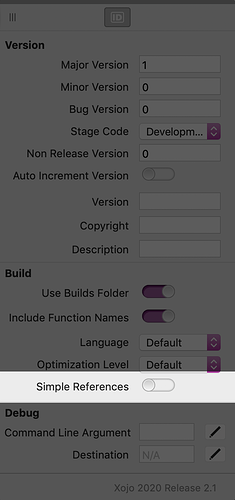Copied some older code from another app into a new project. Analyzing I get a bunch of strange deprecation warnings. Anyone know what I am missing?
SharedModule.JSONSave, line 3
FolderItem is deprecated. You should use FolderItem instead
Var f As FolderItem = SpecialFolder.Documents.Child(“units.json”)SharedModule.JSONSave, line 3
SpecialFolder is deprecated. You should use SpecialFolder instead
Var f As FolderItem = SpecialFolder.Documents.Child(“units.json”)SharedModule.JSONSave, line 3
SpecialFolder is deprecated. You should use SpecialFolder instead
Var f As FolderItem = SpecialFolder.Documents.Child(“units.json”)SharedModule.JSONSave, line 5
Dictionary is deprecated. You should use Dictionary instead
Var alldata() As DictionarySharedModule.JSONSave, line 7
Dictionary is deprecated. You should use Dictionary instead
Var attr As New DictionarySharedModule.JSONSave, line 23
Dictionary is deprecated. You should use Dictionary instead
Var ships() As DictionarySharedModule.JSONSave, line 25
Dictionary is deprecated. You should use Dictionary instead
Var sh As New DictionarySharedModule.JSONSave, line 50
Dictionary is deprecated. You should use Dictionary instead
Var unitdata As New DictionarySharedModule.JSONSave, line 59
GenerateJSON is deprecated. You should use GenerateJSON instead
json = GenerateJSON(alldata)SharedModule.JSONSave, line 62
TextOutputStream is deprecated. You should use TextOutputStream instead
Dim t As TextOutputStream =TextOutputStream.Create(f, TextEncoding.UTF8)SharedModule.JSONSave, line 62
TextOutputStream is deprecated. You should use TextOutputStream instead
Dim t As TextOutputStream =TextOutputStream.Create(f, TextEncoding.UTF8)SharedModule.JSONSave, line 62
TextOutputStream is deprecated. You should use TextOutputStream instead
Dim t As TextOutputStream =TextOutputStream.Create(f, TextEncoding.UTF8)