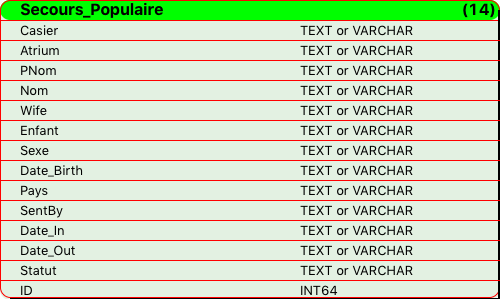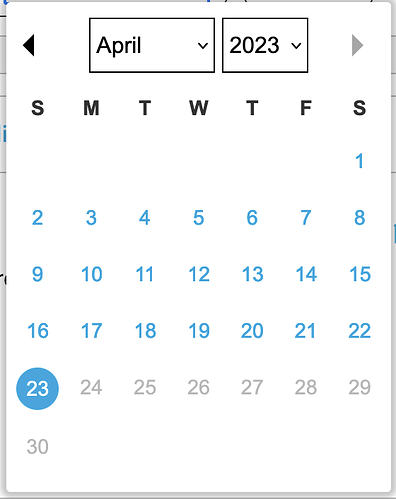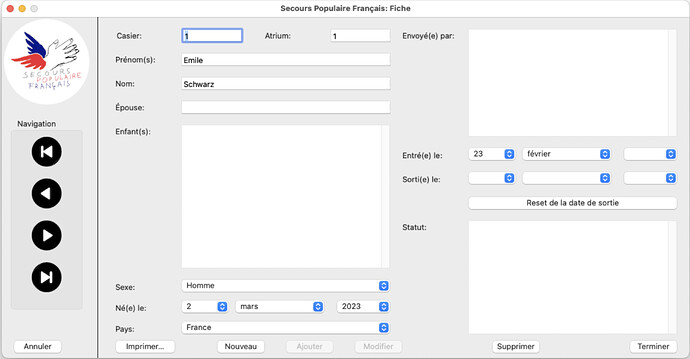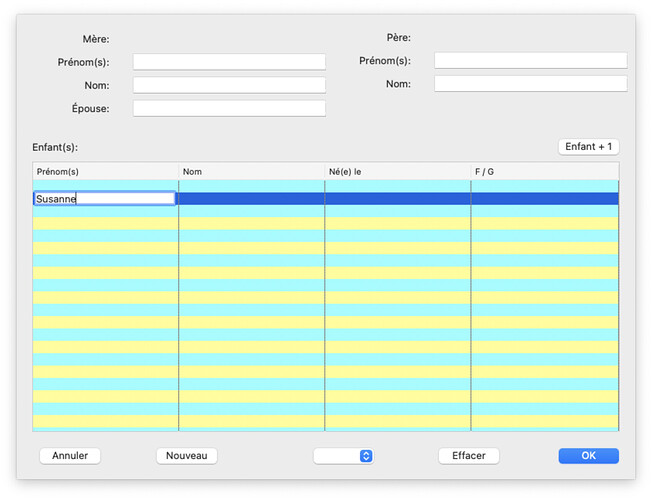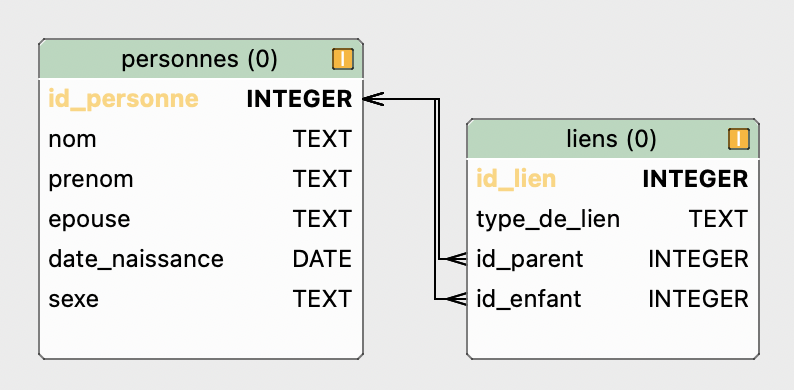I need advice to resolve this annoyance.
This is for a Pro-Bono software (no money involved/available) I am doing for a charity association that is on the other side of the street. Of course, volunteers that use the software are retired people (> 65)…
In a DataBase (SQLite), I have a TABLE (watch the image below) where a Field “Enfant” (Child) have been added (Client’s request) and he adds there Child Name, First Name, Birth Date…).
Unfortunately, using the SQLDate for a non programmer person is very hard.
Worst, and this is the experience that is talking here, everybody nave its own way to write the date.
To be clear, not only the used field separator vary and the Day - Moth - year appearance order too.
With this, try to get stats for child (age, sex, etc.) when the State ask for them.
This Column is stored as String (every child from the family is stored in a large column / fully displayed in the Record view window).
My question is:
How can I store that set of information ?
Both in the Data base and in the Intercase (read / write).
The needed information is…
First Name,
Family Name,
Date of Birth,
Girl or Boy, [no comment here, please]
Parent (tbd)
Yes, this need a pretty large answer, but it will benefit to the Xojo users in need in the future.
PS: Actually, I store three dates (look at the TABLE representation below)::
Date of Birth,
Date In,
Date Out.
In the View by Record window, I use three PopupMenus to display each date to avoid June 31st or February 30… and to standardize the way the days appears on screen (Day as a number | Month as Name | Year as a number (99 years ago to current Year for the birth date), start of the software use (2023) + 10 for the next two PopupMenus Controls).