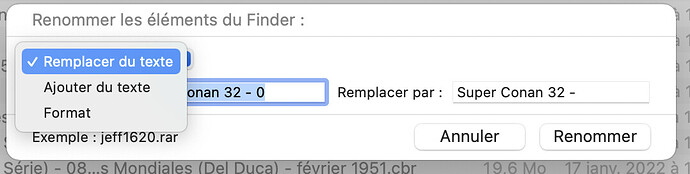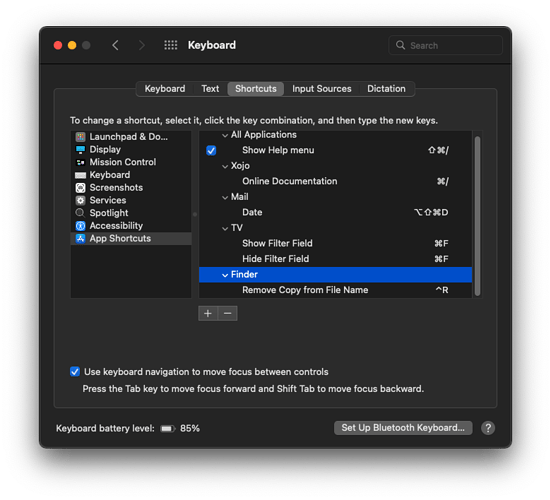Is there a way in Xojo to add right click menu item on finder/explorer files.
For example add a ‘compress’ menu item if I right click selected files on desktop or in explorer/finder.
No with just Xojo unfortunately.
And any workaround? Maybe I can tinker something on windows but I’m clueless on mac.
For windows, see:
I’m not a mac person, so I can’t offer any help there, sorry.
I experimented a bit with Services on macOS last year. See Executing an Applescript with a keycombo using Automator .
Archive already exists (on macOS / Finder)… in Right-Click an item (or many)…
If you’re on macOS Monterey you can add Shortcuts from the Shortcuts app to Right Click in the finder with ‘Use as Quick Action’ (Finder, Services) in the Shortcut Details section in the right Sidebar.
I use this to run Xojo-built apps that modify file names(removing specific words, changing case).
I use built-in macOS Renamer feature (Right-Click on a set of selected files):
Remplacer du texte:
Replace text…
Ajouter du texte:
Allows to add text before or after the actual title.
Format:
Allows to rename and renumber a set of files (left: “xDev 01 - ”; right: “Renumber starting at index 1” for example).
Nothing wrong with that, but it takes up to five steps to execute:
Right Click
Select Rename
Enter word to search for
Enter word to replace
hit OK.
vs
Right Click
Select shortcut
I made it even shorter by adding a keyboard shortcut to run the app on selected files. So it’s one step and done.
To rename my xDev folder names ?
To remove " - copy" in item names, yes, it is faster, but for everyday use I cannot understand how you can supress typing the actual String and the replace String.
But, this is not important; if you are happy with what you have, it is OK for me.
Thanks , this is what I’m after. Too bad there is no built in tool for this in Xojo, a lot of program could use it.