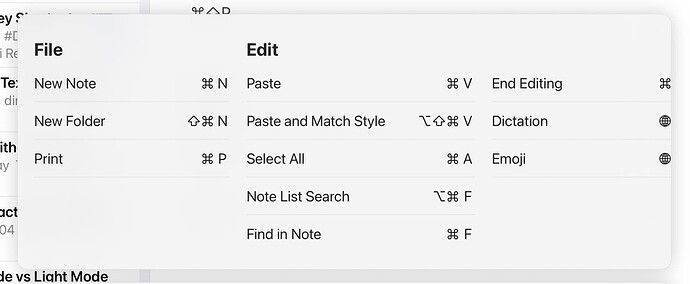Is there any way to add keyboard shortcuts for iPad apps, like shortcuts menu shown below when you hold down the command key in Notes on iPad?
Still looking for a way to add what should be a basic function for iPads. It’s like Xojo has decided to completely ignore physical keyboard input for iPads, as there’s no keydown event for iOS like there is for Mac/windows, and no way to add menu commands for iPad versions.
I don’t think they “decided” to do this. Physical keyboards didn’t exist for iOS devices in 2015 and I don’t know if there’s even a feature request for this.
Not sure what you mean by “menu commands”. Could you elaborate?
On iPadOS with a keyboard, when pressing the the Cmd button it will show the available shortcuts in certain apps.
I guess that’s what Mark is referring to.
Their Smart Connector port for keyboard debuted in 2015 - Eight years ago. Prior to that, you could use bluetooth keyboards with iPhone and iPads.
iPad apps are required to be able to use common keyboard shortcuts like undo, redo etc when using an external keyboard.
It feels like Xojo has deliberately ignored physical keyboard input with iOS. This makes iPad development incredibly difficult.
They really didn’t, I promise, I was there. Xojo iOS was released in 2014r3, a year before the release of the smart connector port and the thought of using a physical keyboard was not on our minds. Since then, having a keydown event obviously hasn’t bubbled to the top of the feature request list.
In fact, the only case I can find is this one:
https://tracker.xojo.com/xojoinc/xojo/-/issues/36195
If you want to see it come to fruition, upvote it.
when using an external keyboard
I’ve had an iPad on my desk since Xojo started developing the iOS framework and I have never wanted an external keyboard. I have a MacBook Pro for that.
My observation is that this is a minority opinion. I see sooooo many iPads with attached keyboards - whether via Bluetooth or a physical connection. It’s very common, possibly because so many good cases that hold the iPad up at convenient viewing angles also include keyboards.
The simulator connects to the Mac keyboard, and CTRL_C CTRL_V work there.
Have you tried a keyboard, while the focus is in a text field?
There is no keydown event, but the shortcuts MIGHT work anyway?
(I dont own an external keyboard either)
@Mark_Sweeney
It looks like I might have a solution using Declares to add such shortcuts. I’ll update this thread as soon as I get around the declares.
As I do not have an external keyboard I can use with my iPads, I will not be able to test it.
Maybe you should tell Apple to stop selling keyboards for iPads and tell people to buy MacBook Pro instead, because clearly Apple is completely wrong to add keyboards to iPads. ![]()
I’ve lost count of how many different keyboards I use with my iPad Pro. Apple Magic Keyboards, A Keychron keyboard, Microsoft bluetooth number pad, and a one-handed USB gaming keyboard connected to a a powered USB Hub that’s connected to an iPad Camera Adapter.
Just because you refuse to use a keyboard on an iPad doesn’t mean others shouldn’t.
While you can add keyboard shortcuts to DesktopMenuItems for macOS and windows, there’s no menu commands for iOS, let alone keyboard shortcuts for them.
The only shortcut is the ones you add for long press on an application icon on your Home Screen. Then you get up to four choices as to what the app can do when you select one.