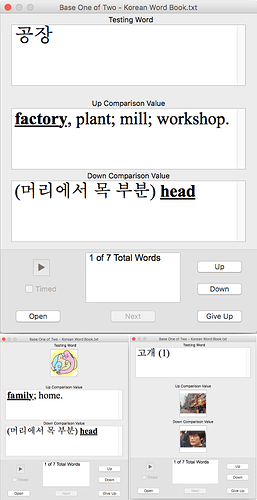This is a Desktop question. Current on XOJO,
I have several windows with the same basic set of controls, in this case buttons. The windows are opened and these buttons and Window.KeyDown events properly.fire. On this window, I have to press a couple of buttons first before the Keydown fires. There are no MenuItem Shortcuts for these buttons, so I can safely say it’s weird. Also there are no hidden windows grabbing the keydown. There are also no other KeyDowns in the window.
Finally, I thought it was something that was acting up until I heard the MS Windows bling for a bad key entered on that first round. Then after the buttons have been hit, Keydown fires properly.
The image below is one I use for my help, so it has a doubled view of the window. The doubling is different views of the PagePanels
I don’t know what question to ask, so
Suggestions?