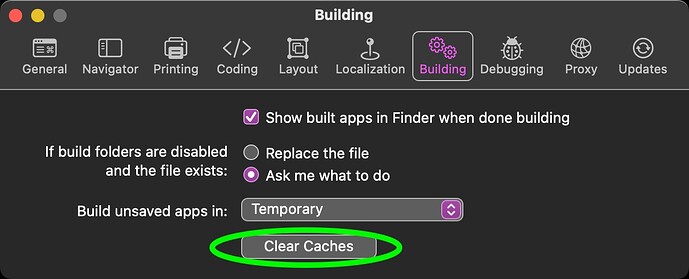I’m trying to run a project on a Parallels VM with Sequoia and I get the following error:
A file system error occurred (#512) for "XojoFramework"". If the application already exists, please make sure that it is not currently running; otherwise, please make sure that the destination directory is writable.
Does anyone know how to solve this?
Thanks - Chris
You need to explain how to get one of those first.
Hi Rick, thanks. Do you mean what steps I did to get the error?,If that’s the case, I just ran the project from the Project menu. I think its having difficulties writing to the temp folder after it was created
What project? Some from the Xojo examples? What name?
Every project. Any of the examples or my own.
It also throws up a dialogue:
Error signing application:/var/folders/d3/r0pfqvmj7rq0_yhpdc74l19c0000gn/T//XojoTempSigning: bundle format unrecognized, invalid, or unsuitable
I wonder what happens if you try clearing the build caches?
Seems you have something mixed, x86 and ARM. Not sure if x86 trying to run ARM, or ARM trying to run x86. Why? I don’t know.
Thanks Tim. No Difference
I’m going to regress Xojo and macOS versions to see if it makes. difference. Thanks for yer help
Which Xojo-Version did you try? What Mac are you using?
I just installed the Mac OS Sequoia VM 15.3.2 via Parallels Version 20.2.2 (55879) on a Mac mini M4 (15.3.2) , startet the VM, installled the Parallels Tools, downloaded Xojo 2025r1 in the VM and had no issues running an empty project and the Eddies Desktop Example.
Thanks Thomas. I have an M3 MacBook Pro (16), everything else is the same as you. I actually got a fatal error in Xojo when I tried to run Eddies Desktop (which I hadn’t tried before) and I’ve reported it, in case it helps.
I haven’t tried any more versions yet (I probably won’t get the chance for a day or two), but if you’re not seeing the same on your side it’s more likely to be an issue on my side.
Thanks again.
Sorry everyone and thanks for all your replies and time. I reinstalled the VM and everything is working fine - It must have been an issue with the VM
1 Like