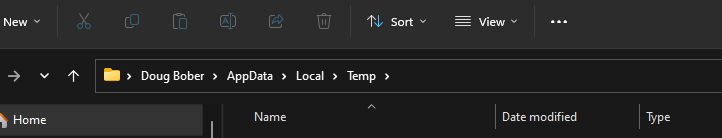I presume you’ve searched the whole XML folder for “dougb”.
No. It turns out that the actual path on this new PC is: C:\Users\dougb\AppData\Local\Temp.…
Which is what the compiler/linker is using.
What threw me off was this:
Yes, only found in the PNG image references.
Create a private case and attach your project. See what Xojo have to say?
I have created a case with Xojo. Also, will try to un-install, then re-install after purging the temp folders.
You could try creating a new account (but not your old one) and then copying the files to it (and just that project).
The idea being that nothing is restored from your old account, which may be causing the issue.
Uninstalled Xojo 2023 Release 2
Purged the temp folder
Installed Xojo 2023 Release 1.1: Success! Compiling 64 bit works.
Installed Xojo 2023 Release 2: FAIL! Same exact error as before.
Are you Tester?
Since there is no realistic perception of getting pre-releases patched
If you can test on the current Beta?
I am not a tester.
I am not a tester.
roger that
Try turning off Windows 11 built in Virus & threat protection and see if anything is different. I’ve had it do some really weird things.
Looks like a release bug for me.
Just tried this, didn’t work. Even added the temp/xojo folder as an exclusion.
Could it be an environment variable. Open a Command prompt and try the following:
Set > env.txt
Notepad env.txt
Does your old account name show in there?
Yes it does:
HOMEDRIVE=C:
HOMEPATH=\Users\dougb
LOCALAPPDATA=C:\Users\dougb\AppData\Local
What threw me off yesterday was how the windows file explorer displays the path.
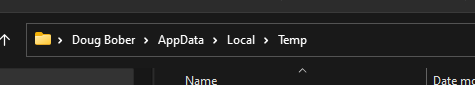
Yes, a new project builds in 64bit. Also, my other projects that I migrated from the old Dell PC build too.
Right click on MyComputer select properties. Find the environment variables and correct those entries. Hopefully that will fix the issue.
It would seem that “small” projects do not need these settings, but larger ones do?
Another things to try…
- In the Extras folder, there’s a folder for Windows Runtime. Run the installer for that just to make sure you have all of the system dependencies installed.
- Is your user an Admin or a Standard user?
- Is this a personal machine? Or a corporate computer that’s possibly “locked down”?
- If you can, create a brand new user on your machine. See if you can compile your project there.