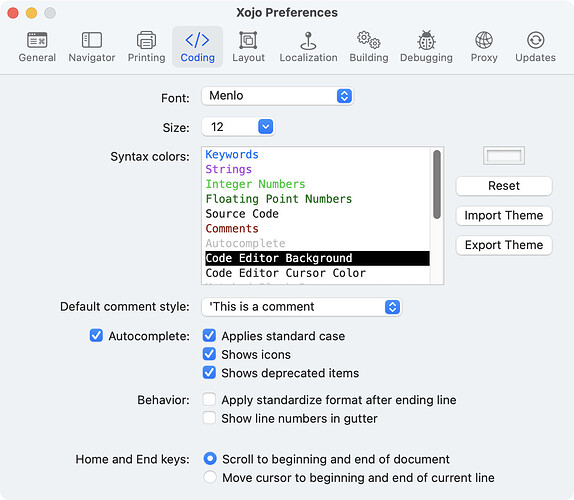Launched 2024r1 just now and all the highlight colors are missing from my code editors. Had to press the Reset button in Settings > Coding to get the highlights back, except now they’re different colors. ![]()
I launched 2024R1 on my Windows 10/11 computers and opened Desktop/Web/Android projects and all was ok, did not see what you have described.
What is your environment(OS)?
Mac Sonoma 14.4
Hope we hear from other macOS people but from what I have read Sonoma has many problems to fix still.
What are highlight colors?
The red, blue, etc. colors that Xojo uses to display your code.
The syntax colors?
I’ve been running the betas since the beginning. Now I’m on Sonoma 14.4 and have never seen the syntax colors changing.
They showed as normal in preferences (as in y our screenshot) but all my code was black.
I restored my preferences from a backup and it worked a second time, sooooo… ![]()
They show up here OK - Sonoma 14.4.1. But I’ve only ever used the default colours.
Same here. But it does seem that the new defaults are not the same as the old defaults - I was dismayed by the result after resetting them.