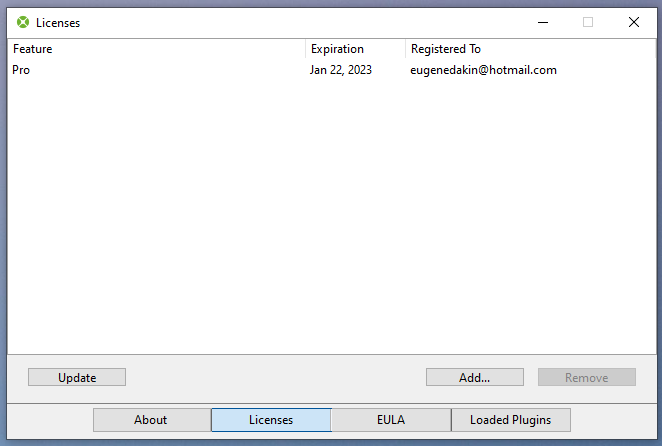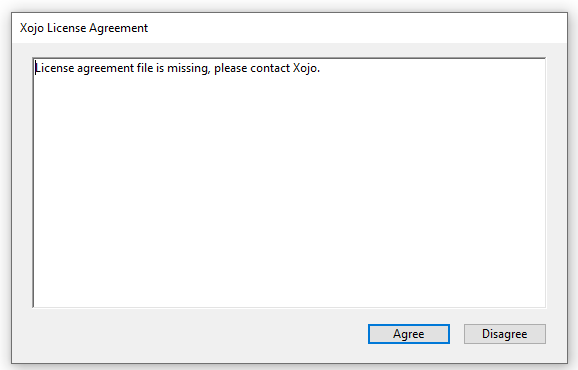Just downloaded 2021 for Windows (Windows 10, Xojo 2021 R1).
Xojo started correctly, and then the License Window appeared. Xojo must not have recognized my previous license, and I pressed OK, then I received a fatal error, and suggested that I report it to Xojo. I said yes, and then asked me to install Feedback from the Xojo: Downloads: Extras page. Pressing the Feedback (2018r1.1) link then failed to download Feedback.
There appears to be two errors:
- Xojo 2021 R1 Not recognizing the existing license on Windows 10
- Unable to download Feedback
This is just a FYI.
It appears that Xojo does see my license, as shown below:
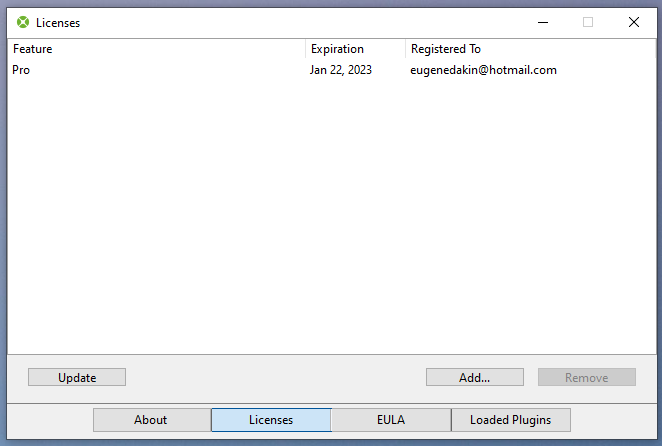
And it appears the License Agreement is missing:
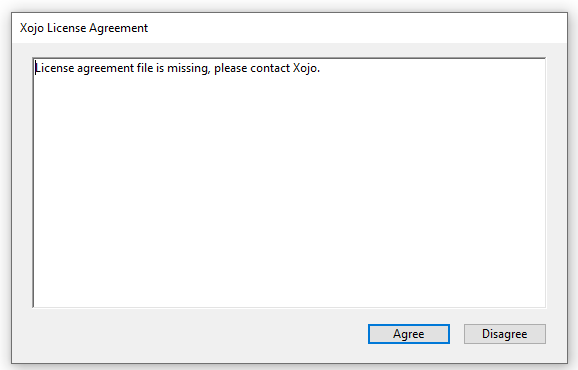
Until there is a license agreement, I am unable to load any of my projects on Windows 10 when I click on any of my projects as Xojo automatically shows the License Agreement screen.
You should uninstall & reinstall the IDE. the missing EULA could be an indication of a larger problem.
Thanks for the quick reply Greg.
I uninstalled, and reinstalled Xojo 2021 R1, and rebooted the computer. I am getting the same error.
Any other suggestions?
Look In the Application Data > Xojo > Feedback > Pending Reports. Grab the latest file and open it in a text editor. You should be able to get the stack from there.
Here is the report in the directory you mentioned. The filename is: “2021-03-31 6.04.04 PM.fbreport”
Ok, do me a favor and take all of your plugins out and see if the IDE will launch.
I removed all of these plugins from the plugins folder:
The Xojo IDE does not run and I have the same License Agreement window showing.
Somethings definitely not right. Ok. Uninstall Xojo and then go to the applications folder and make sure the entire folder is being deleted. There must be some sort of permission issue here.
I’m assuming of course that your antivirus/anti malware isn’t kicking in and preventing things from installing.
You might also try creating another user and seeing if the problem persists there.
Thanks for your patience Greg. There was a ‘Xojo 2021r1’ folder, and after deleting it, and reinstalling Xojo, it is now working. 
I use the default Microsoft antivirus, and it has seemed to work fine. Thanks for asking.
Thanks for your suggestions.
2 Likes