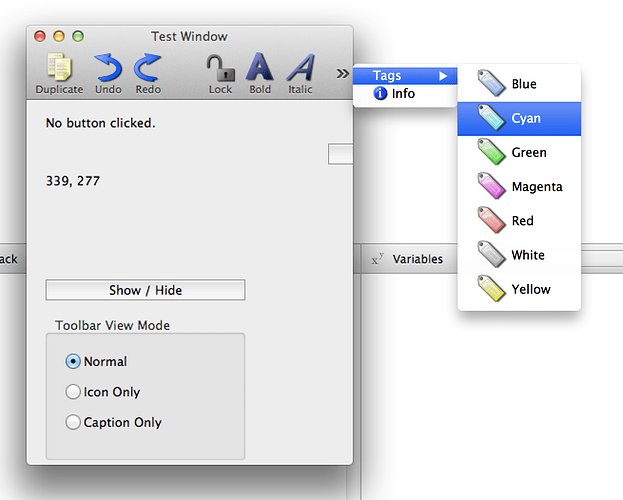Evaluation version available HERE
[h]rdsTOOLBAR[/h]
All the same properties and attributes of the XOJO Toolbar
Supports the same STYLE of buttons, with one minor exception,
ToolStyleDropDown and ToolSTyleSeparateDropDown operate in
an identical manner on both OSX and WIN.
Toolbuttons can be referenced by INDEX value the same as the XOJO
toolbar, but also by “Name”
tb("Fred").visible=false
tb(3).visible=true
New Toolbar Methods
add_BUTTON : buttons can be added by creating rdsTOOLBUTTON
objects (see below). Or for simple setups,
you can use add_BUTTON
Syntax : add_button(style,caption,icon32,[icon24,][name,][tag])
add_FLEX : inserts a flexible space the will expand/contract based on window width
unlike the XOJO toolbar… This works properly on both OSX and WIN.
add_SEP : add a vertical Separator line. This has been deprecated in the XOJO toolbar
but I added it here if anyone wanted to use it… your choice.
add_SPACE : add a blank space between buttons
Height : returns the height of the toolbar. Since this is a canvas based control
you will have to adjust the position of controls below it. This height
will vary depending on the toolbar style you select (right click to change)
[h]rdsTOOLBUTTON[/h]
All the same properties and attributes of the XOJO ToolButton, including Style constants.
The only minor change is in the Constructor. You must specifiy the parent TOOLBAR object
in the TOOLBUTTON constructor.
[i]tb=new rdsToolButton(rdstoolbar1)[/i]
ICON property by default works the same as the XOJO toolbutton. It creates a 32x32 icon.
However in order to produce a nicer looking display, rdsToolButtons allow you to specify TWO
icons. A large and a small. If you only specify one, it will internally create the other
as best it can.
[i]tb.Icon=picture ' creates a 32x32 icon (and a 24x24 if required)
tb.Icon(True)=picture ' same as above
tb.Icon(Fals)=picture ' creates a 24x24 icon (and a 32x32 if required)[/i]
Icon will take the supplied picture and rescale it to fit the icon size IF REQUIRED.
If this is running on a OSX RETINA Mac, then it will be 64x64 and 48x48 icons instead.
A new property was added. VISIBLE… this allows you to “remove” buttons from view without
having to rebuilt the entire toolbar.
[h]OS Differences[/h]
OSX : Xojo Toolbar does not allow multiple Buttons (Togglestyle) to be active at the same time.
WIN : Xojo Toolbar Flexible space does not work.
the rdsTOOLBAR fixes both those problems, plus allows you to change any attribute of any button on the fly.
NOTE : These have NOT been tested under any version of LINUX, and there ARE OS specific sections, so no telling
what will happen on a LINUX Machine.
[h]SAMPLE PROJECT[/h]
This project contains encrypted versions of both rdsTOOLBAR and rdsTOOLBUTTON objects. These are
for EVALUATION purposes only. They are 100% operational… but will ONLY run in the IDE
You will need to supply your own graphics to make a running demo. Refer to the commented code for examples
These objects are available for $15.00 for encrypted with NAG turned off, or $35 for source code.