The intent was to have a custom document-icon for a file-type-association, which should be different to the app-icon.
Therefore the Assets and Resources.pri have to be re-built manually (the Desktop App Converter doesn’t seem capable of doing this). Anyway…
…I once mentioned that I prefer the way of the Manual Conversion (not using the Desktop App Converter, not requiring all this BaseImage-overhead).
Meanwile I’ve prepared an example Xojo project: Xojo2AppX. This example shows how a Post Build Script can be used in a Xojo project in order to create AppX Packages.

You can customize the Assets’s (replace the App/Tile-Icons) and Tile-appearance (Background Color, Short Name) by setting a couple of Variables in the Batch Script. The example also shows how to use custom FileType associations for an example filetype ‘.xojo2appx_document’.
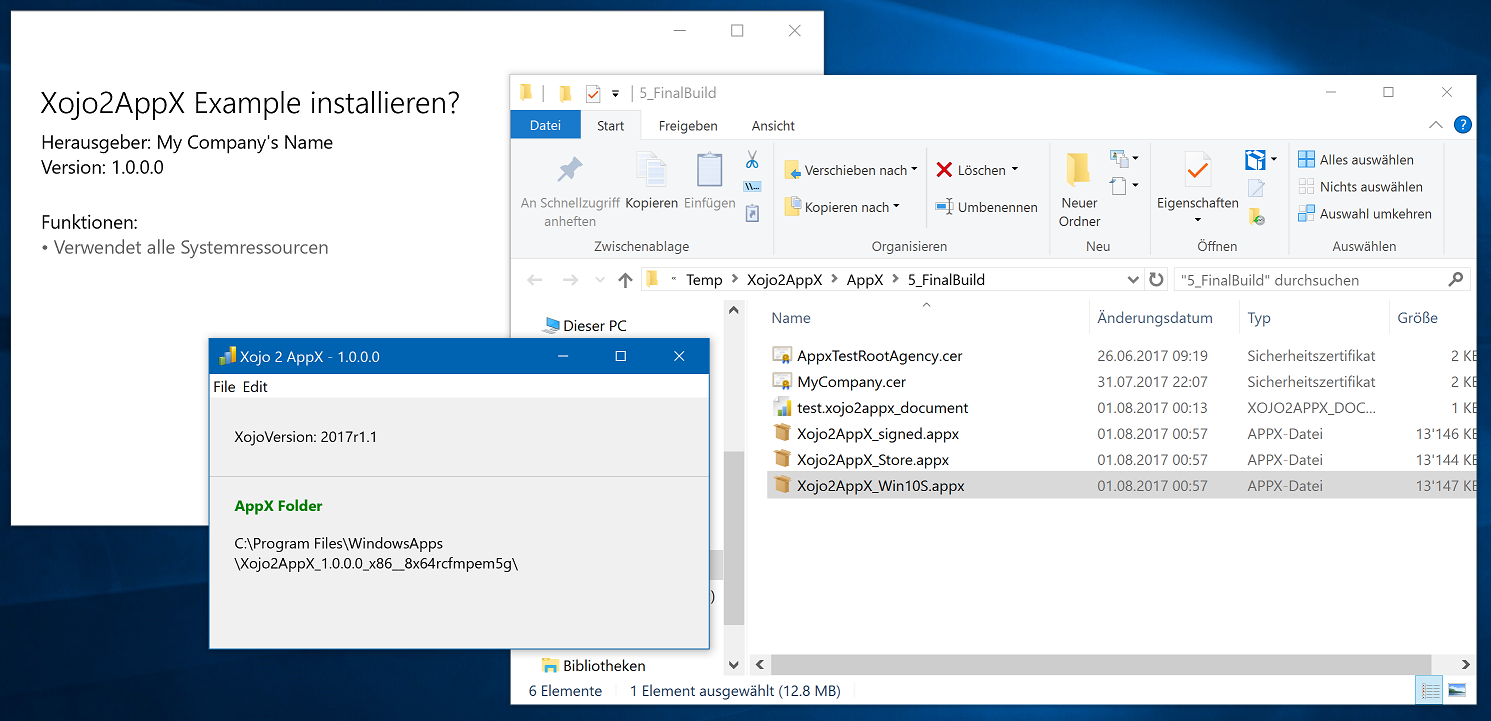
I haven’t linked it on the main Xojo - some pieces 4u - page yet (I’ll do so later, once it has been tested a bit). But for those of you who’d like try this - please do so, and let me know how it works for you. I haven’t tested in in a “clean windows installation” yet - maybe it currently just works because of VisualStudio being installed - who knows. But I certainly don’t have the Desktop App Converter installed on this machine. But maybe what I wrote in the requirements about the to-be-selected features of Windows Software Development Kit (SDK) is not correct yet - we’ll see ![]()
Still I hope this example shows how building an .appx could be implemented in a way that’s easy to use (once fully configured…) by simply clicking “build” in Xojo.
Have a look at the ReadMe.txt
You might find some more useful pieces of information which you can include in your great documentation. E.g. “How to test your App for Windows 10 S”. Or the example of the convenient way of creating all the required Tile-Images with just one click (well, if VisualStudio is installed - otherwise there probably are other ways, such as some PhotoShop-exports): UWP Tile Generator Extension for Visual Studio
