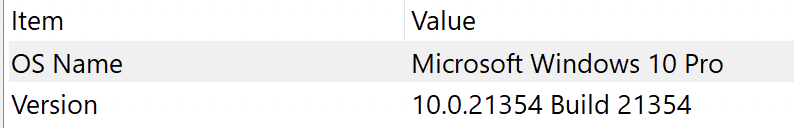Does it work on a native Windows X64 machine? I gave up on producing Xojo X64 windows apps few years ago because things like these.
Yeah, it works great on a “real” system.
I’ve been distributing this one foe well over a year.
I only came to this Parallels solution to avoid buying a new win 10 laptop that I’d have to drag around with me.
Maybe post the test code (it looks pretty simple) for others to try and see if it works on theirs so you can start narrowing down the settings differences (and draw something to show what architecture its being run on as people might forget to switch to 64b and claim it works)?
Really I was only drawing ovals and rectangles.
Try
G.drawOval 100,100,100,100
I can replicate it with that alone.
Yeah, thanks for the suggestion. If this works for anyone else I’d love to know what the differences in configuration are.
My result:
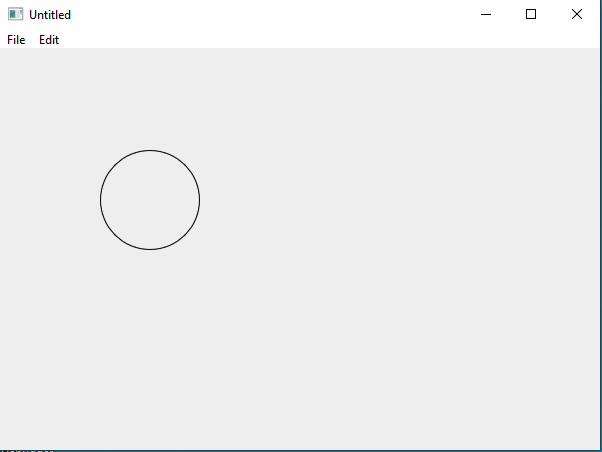
VM Settings
Configure for: Productivity
Processors: 6
Memory: 6196 MB
Graphics: Best for external displays
Works when using both Window.Paint and Canvas.Paint
Make sure that Windows, Parallels, and Parallels Tools are all up-to-date. I don’t see that you responded you’ve done this.
Are both of you running the same hardware? e.g. one isn’t on a laptop’s display and one isn’t on an external screen?
Mac Mini (M1, 2020)
Memory: 16GB
OS Version: 11.3
Displays: 2x 28" Samsung U28E590
Resolution: Default for Display (4K 1920x1080 scaled from 3840x2160)
I still think it’s going to come down to Windows/Parallels/Parallels Tools updates. I used to see all kinds of drawing issues, but they’ve been fixed over time by updates, as I’ve said previously.
Everything is the latest.
Really don’t know what to tell you, then. All working here.
MacBook Air M1
So bizarre.
I’ll double check my settings and make sure everything is updated.
Edition Windows 10 Pro
Version Dev
Installed on 5/28/2021
OS build 21390.2025
Experience Windows 10 Feature Experience Pack 321.13302.10.3
Looks like you’re a bit behind. I have 21390.2025 and you have 21354
Parallels Version: 50692
Same version of Parallels as you.
Windows doesn’t seem to be showing any updates. I’ll have to dig in more.
Ah, this probably explains why they’ve released a free version recently, then.
The current VMWare Fusion 12 is Intel only.
I’ve been running the Windows 10 ARM preview on my M1 mac under parallels - reading this thread, I decided to run Windows Update. Unfortuantely rather than updating Windows 10, it seems to be trying to force Windows 11 (and failing).
Anyone know how to stay on Windows 10 for ARM on M1 mac, and get the latest Windows updates, without going to Windows 11?
Untested, just googled it, gluck  How to Specify Target Feature Update Version in Windows 10 | Tutorials (tenforums.com)
How to Specify Target Feature Update Version in Windows 10 | Tutorials (tenforums.com)
My VM updated silently in the middle of the night to Win11 and it’s been working fine. I actually like Win11 better, but there are some performance differences that I’m sure will be solved before release.