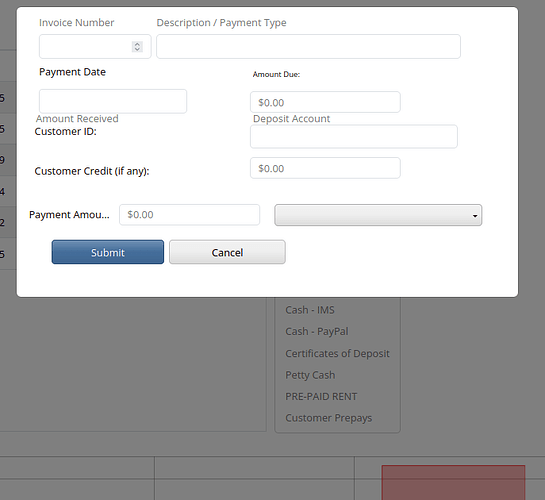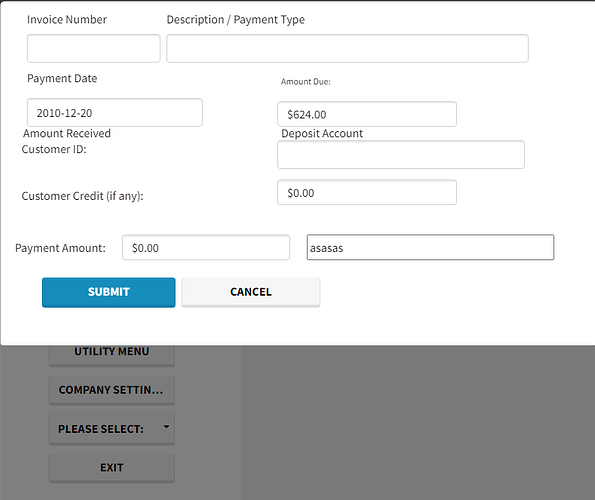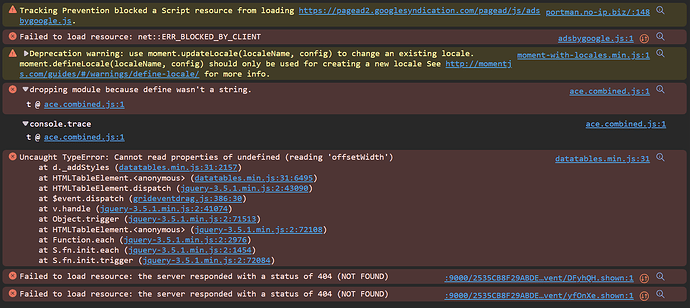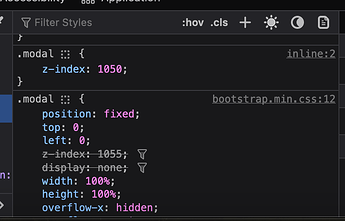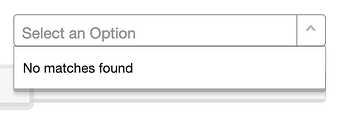I re-downloaded and updated my theme to be sure it was bootstrap 5 then I compiled, installed the program. After that, I cleared my cache on my browsers and reloaded… same result.
I would remove the z-index calls in the css
because xojo changed things in this field some versions ago
and I had the same problems with everything where I changed the zindex.
remove the css and it should work fine.
I also had websdk that changed the zindex to work correctly, and I had to remove them as well.
I’m sorry I can’t reproduce the problem with Bootstrap 5 SpaceLab Theme and simple project, with and without the z-index change.
Can you share a sample project that creates this problem?
Well, it is back again. Seems to return when there is a new version of Xojo installed, and moving back to the older version does not make the problem go away. Interesting in that I only have the issue when I open a webdialog sheet.
I do NOT have a z-index setting any longer… I do use graffitisuite, not sure that changes anything.
Are you using Xojo popup or Graffiti popup?
If Xojo open an issue with an example and upload your bootstrap theme.
If Graffiti open a ticket on their system.
I was using the Xojo popup, but just figured out how to get the Graffiti control to work; it does not seem to have this issue.
Spoke too soon…
The graffitsuite contol works when run form the ide, but when compiled and run on the web server it does not show any options at all, while the Xojo control was showing behind the webdialog but they were not selectable…
I have never seen such a difference between the IDE and the web server.
Do you get the same on a simpler project?
It looks like some server/browser cache could be a problem too. Besides the custom Bootstrap.
If the Xojo popup is showing behind the dialog you may change the z-index to force it to be at the same level or higher. Without access to a sample project, Bootstrap and maybe server info I don’t know what else can be done.
No, other projects fine… and the controls work else where in this project EXCEPT for the webdialog.
I tried to make sample projects before, but it works there… I don’t recall how to change z-index again, just for the webdialog (i removed the z-index change in a prior version when it seemed to be working).
I am running linux on both systems, Mint 21.2 on my main pc, 20.1 on my server machine.
Hi @Gary_Vassalotti ,
I just tried it December 26, 17:02 EST. Seems to work fine:
I worked my my way to the popup that lets you create a payment and I am able to type in any field. I have not clicked the SUBMIT payment, though.
My computer runs on Windows 10, all patches applied. I tested in (Chromium Edge) and believe me Edge can be a real nightmare.
Hope this helps you in some way.
Did you have options on the payment drop down (for different accounts to deposit the payment)?
Where you typed ‘asasas’ should have been a drop down box with several options on where to deposit the funds (I accidentally removed the label when I was changing from xojo to graffitisuite controls and back again).
I also see a field and not a drop down. I can type anything there.
Yep, that should be a drop down box with several options… it is in the ide… just not when run on the webserver…
Did you copy all Graffiti scripts to your server?
Where you typed ‘asasas’ should have been a drop down box with several options <…>
Nope, I see this field is different becauseue the border is black instead of blue when selected, but it seems to work as a TextField. I loaded the Developer tools (F12) and got this:
See the first line - Tracking Prevention blocked… - that’s the kind of things done by Edge that makes me crazy.
Tested under Chrome, same computer, I get the same result. Pressing F12 brings the same errors, except that:
- The first two entries are absent (specific to Edge)
- At the bottom there is one more Failed to load… error. It’s a duplicate of the second one.
Frustrating… I am thinking maybe just make a separate payment receipt page instead of the webdialog, but that would really ruin the workflow.
It looks like your Bootstrap defines the .modal to z-index 1055 (also fixed to top left at 0,0) and you have CSS to override that to 1050:
Can you put back the Xojo popup so I can take a look at the z-index there?
Give me a few and will put both on the page…
ok… try now…
I’ve tested GraffitiPopupMenu on a WebDialog using GraffitiSuite Release 53 and Xojo 2023R4, and it works as expected here. It could be something strange with the data that you’re loading, or you may be using an old version that either had a bug or is incompatible with 2023R4. If you open a ticket with a project where I can reproduce the issue, I’d love to take a look.