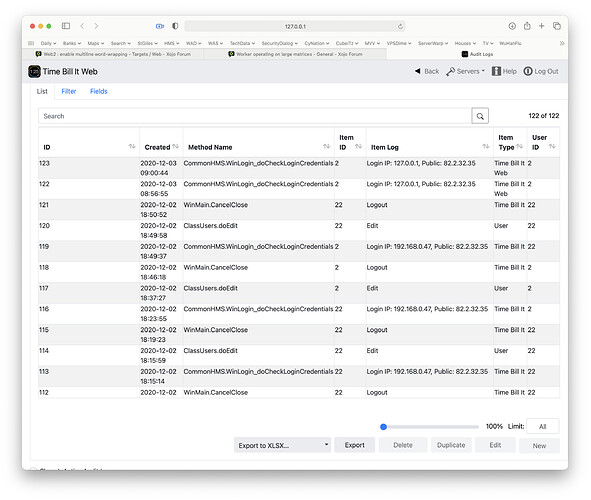You can make a cell wrap by using a WebListBoxStyleRenderer.
Gary, can you elaborate?
I cannot see anything in WebStyles (https://documentation.xojo.com/api/user_interface/web/webstyle.html) to do with Cell Wrapping, nor in the CSS guide (Animatable CSS properties - CSS: Cascading Style Sheets | MDN), nor in the Xojo LR.
Don’t worry Gary, I worked it out from here Web2 : enable multiline word-wrapping. Thank you.
I also include this line. style.value(“word-wrap”) = “break-word”
I don’t remember why, but it fixed some issue that I was having with the wrapping.
Thanks
I’ll try that too, thank you!
You might want to try skipping the padding line as well, or playing around with it in a deeper granularity. Padding alone will change the padding of all 4 directions (top, bottom, left, right ). You probably don’t want to change the “padding-left” to 0 or 1 everywhere.
This article might help you as well:
You can add this to the list: Unable to set weblistbox.columnwidths in code (https://xojo.com/issue/62938)
Wow, you are right!
I just assumed it was working at 100%. I have added an updated Sample project to #2 (<https://xojo.com/issue/61610>) with a new Random button, where the column widths are adjusted randomly to widths <= 100%, and there there is zero effect on the displayed column widths.