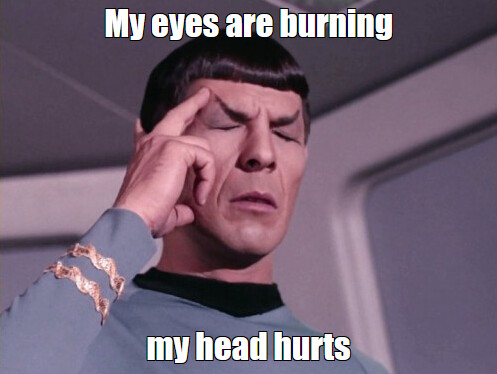That would suggest that your application is in a folder called:
C:\Test Paint\Path percorso 1\Ecco Qui\PaintTest\AvancePaint.exe
Which isn’t what you provided earlier. Try this in Xojo:
Dim cCMD as string
cCMD = "START /MAX " + chr(34) + "C:\Test Paint\Path percorso 1\Ecco Qui\PaintTest\AvancePaint.exe" + chr(34)
s.Execute(cCMD)
Does that start the program, I know it won’t load the file.
Iva, I’m making examples, in case the program path changes, now I’m using this (which really is in that position) but it could happen that it has another path.
I tried the code, the MSDOS screen opens in the position: C:\Users\Federico\Desktop\TEST_XOJO\MioMagazzino which would be the folder containing the program. But nothing starts.
Yes, but
"C:\Test Paint\Percorso percorso 1\Ecco Qui\PaintTest\AvancePaint.exe"
is not the same as:
"C:\Test Paint\Path percorso 1\Ecco Qui\PaintTest\AvancePaint.exe"
It may mean the same to an Italian but not to MSDOS. If you paste that last one into the MSDOS prompt does it open the application?
If it doesn’t then I’ve no idea what the problem is.
If in msdos prompt i write: start C:\Test Paint\Path percorso 1\Ecco Qui\PaintTest\AvancePaint.exe NOt start because the error related to spaces reappears.
BUT
i write in msdos prompt : start C:"Test Paint""Path percorso"" 1""Ecco Qui"\PaintTest\AvancePaint.exe the program start correctly.
That last one doesn’t even have \ in it. Is it perhaps in a folder called:
C:\Test Paint Path percorso 1 Ecco Qui\PaintTest\AvancePaint.exe
Can you tell me the folder names you have to navigate into to find the program in Explorer?
Please highlight it and press </> to ensure the formatting isn’t changed by the forum.
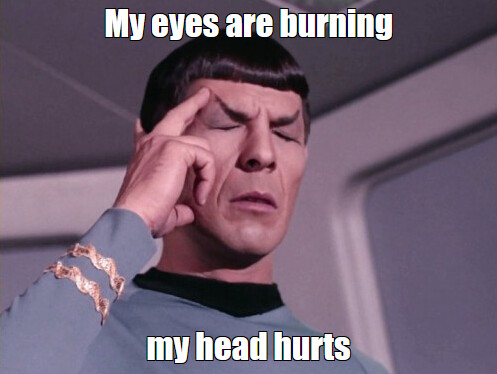
Guys, share a working sample and stop this non sense. 
I admire IVAN for his patience.
I just noticed something, instead of copying the path to the text file from where I’m going to read, I had FolderItem.ShowOpenFileDialog find it … it stored the following path in the file: C:\TESTPA~1\PATHPE~ 1\ECCOQU~1\PAINTT~1\AVANCE~1.EXE.
VAT, with the sign ~ works 

Me too.
You could use FolderItem, check if FolderItem.Exists and only proceed if ok, then grab its FolderItem.ShellPath
That is the ‘Short name’ version of the path. If you go with that it will never have spaces.
I’m not sure how to share an example when I don’t even have the basic information required. 
Years when I was the only programmer in the department and the IT support person all rolled into one.
Many more doing email support for software we’ve released.
Thanks IVAN, we close here. Thanks again for your patience 
1 Like
ps. Not Ivan, Ian. Pronounced E-anne. 
The following should work on the command line:
Start /max C:\TESTPA~1\PATHPE~1\ECCOQU~1\PAINTT~1\AVANCE~1.EXE "C:\Users\Federico\Desktop\TEST_XOJO\MioMagazzino\BozzeDisegniProgetti\Image.jpg"
Sorry Ian, excuse me.
A hug.
1 Like