Neil is reporting a Label in a PagePanel inside a TabPanel. Per the documentation, PagePanels cannot be embedded inside PagePanels (TabPanel superclass). Has this behavior changed?
I’m encountering the same bug. I have a label on TabPanel that when I try to clear it (it’s filled in through a database select), the displayed text is still there, but if I look at the Label.Text property in the debugger, it’s empty. It also happens in the actual application. I’ve included 3 pictures to show two labels that are still displaying the text, and the .Text properties in the debugger.
Very frustrating.
I’m trying to construct a demo program; but, I’ve been unsuccessful so far.
Windows 7, Xojo 2016r4.1
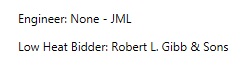
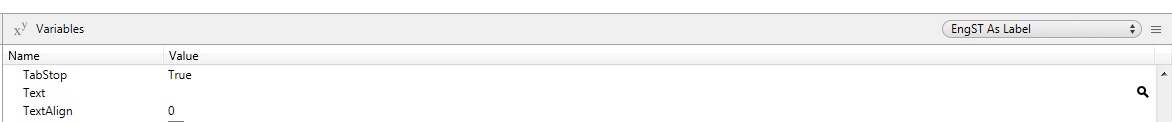
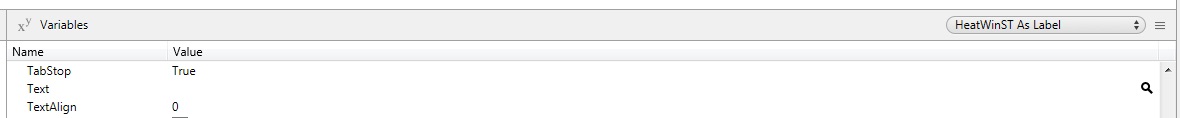
Have you tried to invalidate the label after updating Text ?
Yes. I tried Invalidate and Refresh.
I must also clarify that when the Label is blank initially, and then I try to put in text, it works. If I try to replace the text, it works. When I try to set it to “”, it doesn’t work.
Also, the Window’s Activate event contains a call to a Method that populates all of the UI elements with the latest data from the database. Moving the window to the background and then forward again (which fires the Activate Event) doesn’t work either. If I close the window and then reopen it, it displays correctly.
I just downgraded to Xojo 2016r3 and everything is working fine. So, it’s a recent regression.
You may want to try this
Label1.visible = False
Label1.visible = True
Or instead of making Text “” place &u00A0 in there (non breakable space), or a series of space characters.
Or make TextColor &c00000FF (transparent color).
That said, these are just workarounds.
You may want to report the issue in Feedback to have a chance to see it fixed.
Thanks, Michel. I’ve already moved back to 2016r3. This regression makes me wonder if there are more that I haven’t seen yet.
Does making the label have transparent ON also make things work for you Mark ?
That seems a reasonable work around since turning it OFF means that the background would NOT draw through with it OFF
Norman,
Turning on transparent causes the Label to blink once and then it does disappear as it should.
Thanks!
Mark
Are there any news on this topic?
I just found out about not being able to assing empty Strings to a label’s Text attribute.
I’m using version 2017 Release 1.1, and wonder, if I should update to have this issue fixed?
After setting text to “” try doing Label.Invalidate. That should do it.