A simple query in SQLiteStudio like
select * from table1;
if you copy from SQLiteStudio to Xojo, you will have the invisible character too
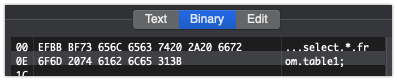
So everything you copy/paste from SQLiteStudio must be cleaned.
A simple query in SQLiteStudio like
select * from table1;
if you copy from SQLiteStudio to Xojo, you will have the invisible character too
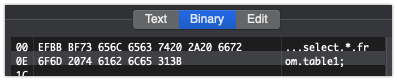
So everything you copy/paste from SQLiteStudio must be cleaned.
So as I suspected, the OP ran his staement in SQLiteStudio and it worked because that app ignores the BOM. Which is why I suggested he run it in the SQLite CLI app, which would have shown it up.
More information on the BOM.
So it’s a BOM then Xojo should auto clean it off. Anyone has a fb request for this?
fwiw - I used two different interfaces in addition to XOJO. SQLite studio and SQLite3 from terminal in mac. Both interfaces ran the code without issue. Only when I pasted that same code into XOJO did the invisible BOM character cause the sql to fail. I’m inclined to think a good solution would be to show the non-printable characters by default in the XOJO IDE. Perhaps let the user select the character to print by default or color it a lighter color i.e. something similar to BBEdit. In the interim, I’m very pleased with the simple menu item to show invisible characters. That has helped me clean up some other code already. I just didn’t know that existed.
For the life of me I can’t recreate this. On the Mac (Big Sur), I started with SQLiteStudio, created and copied a multi-line query, and it does not paste into Xojo with a BOM or any other invisible characters.
I also tried forcing a BOM into the Clipboard, and either the Mac filters it out, or Xojo pastes it with visible characters.
What steps am I missing?
What version?
With 3.2.1 I can recreate this every time (macOS Mojave). 3.3.0 is out, haven’t tested yet.
3.3.0.
Think you can file Feedback with steps to recreate?
With 3.2.1:
SQL editor, select all, copy:

Paste to xojo:
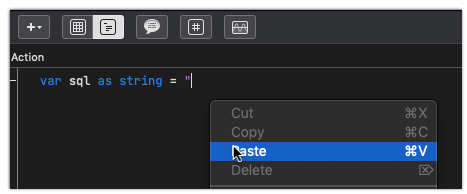
Run:
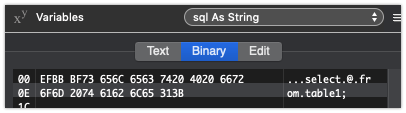
Edit: can confirm that SQLiteStudio 3.3.0 doesn’t copy the BOM