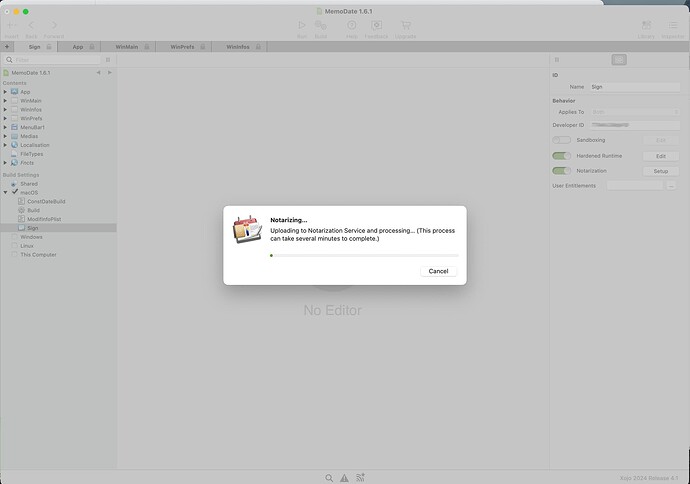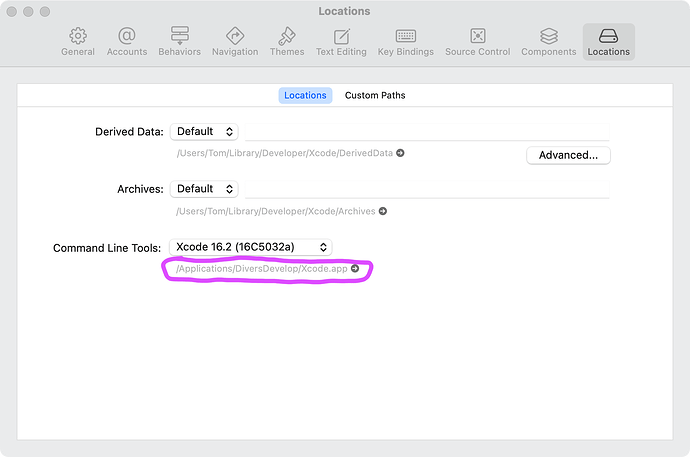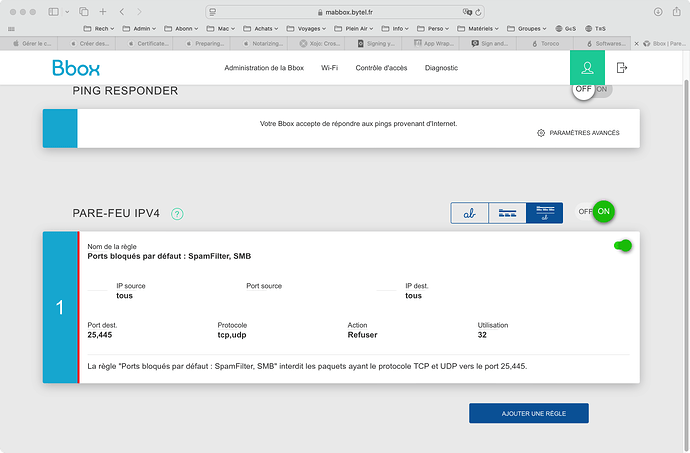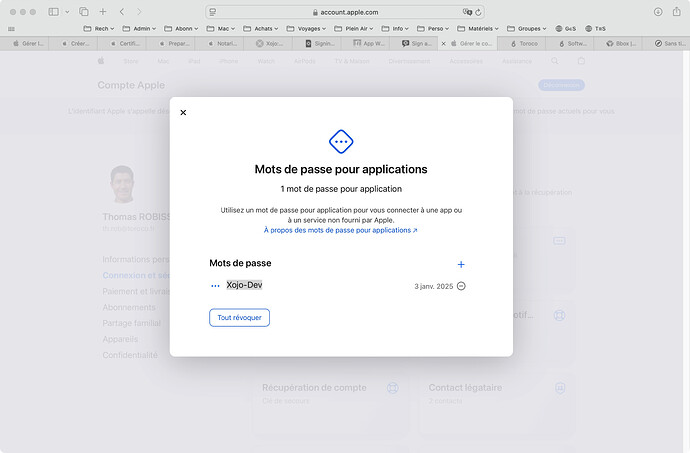Apple provides their notarization signature as a response, which you can staple to your application so that it can be verified offline. Otherwise, when an app launches, macOS checks in with the Apple servers but they are vague on how.
I see. Well, thanks for that, Tim, that makes things a lot clearer.
Thank you very much, I will do some others tests tomorrow.
I manage my Certificates from my account on this website: https://developer.apple.com
But I’m surprise that I have to create the application password from this website: https://account.apple.com
TimStreater, I suppose I made something wrong but when I tested the same settings of yours screencaptures, I have to force quit Xojo after 30 minutes it was building my application. I have Filber then very quick internet
OK - but as I asked before, what message is showing in the progress window when you force-quit ?
It is not strictly a developer tool. If there were endpoints for it, the password could be used to do damage to your account as well. That’s why it needs to be specific to the application that is using it.
It really is account access. Maybe that needs to be made more clear.
It is not just the speed of the connection that matters. Apple have to work on the file that they have once it is uploaded. 30 mins seems long, my application just took 11 mins.
I just tried again while I was eating (since my last post then more than 30 minutes) and I have to force quit Xojo again.
Here is the progressBar:
And my “Notarization App-Password Setup” window is as TimStreater’s window. And I created a password I names Xojo-Dev and I will use it for all my projects (once I will reach to sign my apps).
Leave it overnight.
It shouldn’t take that long. I have a 2GB app that I notarize every day and it takes less than 30 minutes to upload and notarize.
I downloaded App Wrapper and it indicate me a problem that Xojo didn’t. It tole me I have to select the Xcode version next to Command Line Tools:, it was already selected “Xcode 16.2 (16C5032a)” (I cannot select anything else as it is the only PopupMenu), but I select it again, Xcode asked my Admin password and the line below changed (I don’t remember what was written before but now it is the path to Xcode).
I Notarize my application with App Wrapper but as Xojo, it is waiting for “Apple’s analysis” for more than 30 minutes.
If anyone from Apple is reading this, don’t worry, the payment page works perfectly. It was very clear, I immediately knew where to enter my credit card number, my validity date and my crypto. My money was debited in a second. No, really, congratulations on your payment page, it’s so efficient!
I built my app only sign with Xojo, I unchekedHardened Runtime” and “Notarization”: ToroMind-XojoSigned.zip
I made the same with AppWrapper, I only selected “Pack” in the PopupMenu, I didn’t click "the button “Notarize”:
ToroMind-AppWrapperSigned.zip
If AppWrapper is waiting for Apple’s analysis for a very long time as well, I’d think that both really are waiting for Apple to respond. Can you share the App Wrapper log with us? At the top of the window click the cog button labeled “Process”, then select “Show Process Log…”
I’m wondering if that might at least tell us what Apple’s saying back?
You could create a new, empty deskop project in Xojo and try to notarize this with Xojo. I did this a few minutes ago – took about 1 minute to get it notarized.
If this also hangs in your case, may there is something wrong with the internet connection (firewall, pi-hole etc.). If it does get notarized, then i would suspect something special with your project.
Here is the log of AppWrapper:
Logging started 2025-01-04 18:24:25
! ------ Saturday 4 January 2025 at 18:24:47 - Website Deployment ------ !
2 scriptEditor: Preparing to make packages for Website Deployment with version 4.7 (240) on macOS Version 14.7.2 (Build 23H311)
3 ToroMind 1.6.9.zip: Added "ToroMind 1.6.9.zip" to workplace Today at 18:24:47
3 ToroMind 1.6.9.zip: Making Zip Archive of "ToroMind.app" at "/Volumes/MBtom-HD2/.TemporaryItems/folders.501/TemporaryItems/NSIRD_App Wrapper 4_pToMJp/ToroMind 1.6.9.zip".
43 ToroMind 1.6.9.zip: zip file created, and moved to "/Volumes/MBtom-HD2/MesDocuments/5 Programmes/Xojo Perso/ToroMind_src/Builds - ToroMind 1.6.9/macOS ARM 64 bit".
43 ToroMind 1.6.9.zip: Completed ToroMind 1.6.9.zip 4 Jan 2025 at 18:24:48
0 ToroMind 1.6.9.zip: Added "ToroMind 1.6.9.zip" to workplace Today at 18:24:51
0 ToroMind 1.6.9.zip: Uploading "ToroMind 1.6.9.zip" (fr.Toroco.ToroMind) to Apple for Notarization, via notarytool.
234 ToroMind 1.6.9.zip: submitted to Apple, given receipt "5387c72d-7b89-413f-89e1-d2c6f5dcbadc", now wait for results.
2 034 ToroMind 1.6.9.zip: Checking for Analysis results using receipt: 5387c72d-7b89-413f-89e1-d2c6f5dcbadc
2 104 ToroMind 1.6.9.zip: Apple Analysis still in progress...
3 834 ToroMind 1.6.9.zip: Checking for Analysis results using receipt: 5387c72d-7b89-413f-89e1-d2c6f5dcbadc
3 918 ToroMind 1.6.9.zip: Apple Analysis still in progress...
5 634 ToroMind 1.6.9.zip: Checking for Analysis results using receipt: 5387c72d-7b89-413f-89e1-d2c6f5dcbadc
5 697 ToroMind 1.6.9.zip: Apple Analysis still in progress...
I tried with 3 different of my 12 projects, I will create a sample one to try.
Okay so it really is waiting for Apple’s response.
Let’s see what Apple says, run this command:
xcrun notarytool info 5387c72d-7b89-413f-89e1-d2c6f5dcbadc --apple-id {your-apple-id} --password "{app-specific-password}" --team-id {your-teamid}
(replace in your correct values for Apple ID, App-Specific Password, and Team ID)
Terminal answers:
Error: HTTP status code: 401. Invalid credentials. Username or password is incorrect. Use the app-specific password generated at appleid.apple.com. Ensure that all authentication arguments are correct.
I have no firewall activated in my Mac system preference and I have this one on my Box. I deactivated here to do another test but same problem, then I set it back as it was by default (I didn’t know hos to parameter a firewall):
You would get no response if it was a firewall issue. You need to use the App-Specific password that was generated for Xojo or App Wrapper, not the one you type in to sign in.
I use the specific password generated at appleid.apple.com which redirect me to https://account.apple.com/account/manage . I entered " Xojo-Dev" as name, it gave me a code I copy somewhere and that I use. The code looks like “fgty-dfsr-asop-xopl”.
The username is my email I use to connect to iCloud and to Apple website (developper etc.). Do I have to enter the password I use to connect to iCloud somewhere in Xojo?
I user this password generated on the page below:
I really appreciate your help. Thank you very much.
Please delete your credentials from the forum post right away and review my instructions. It is okay to re-use the Xojo or AppWrapper password for this test.
What are you calling “credentials”? When I wrote “The code looks like “fgty-dfsr-asop-xopl”.” I entered anything, just characters to show it is 4 letters then - then 4 letters etc. It is not my real code.