I wrote this a few months ago. If you only need the height change you only need
.btn-group { height: 100%!important; }
Adding the width directive will make the button work like default Bootstrap buttons (and need the align center too), in other words the width will be set depending in the shown text. For example:
IDE
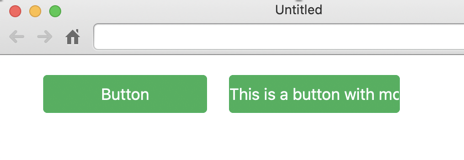
Web
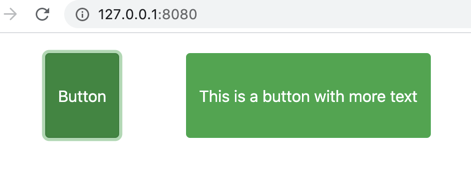
I prefer to have buttons with same width accross the page, so just height is changed:
<style>
.btn-group { height: 100%!important; }
</style>
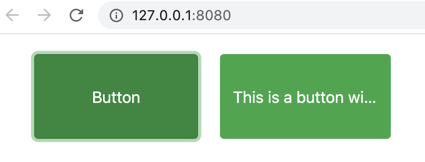
But there is always good to have options, some may want to have buttons that change the width depending on the text.