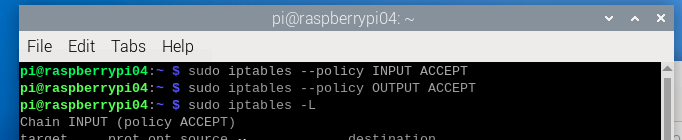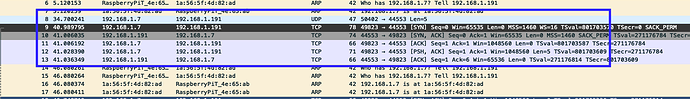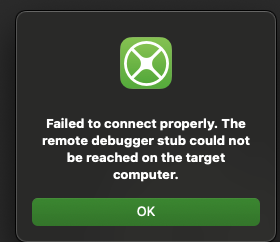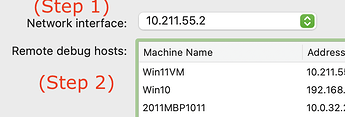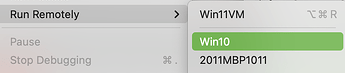Hi. So I did the following:
1/ Use a wired ethernet connection from the Mac (it is named ‘en0’) to the closest router (needed some convincing to overcome the WAF limitations  )
)
2/ Switch off wifi on the Mac, and test we have a working network connection
3/ Start Xojo and check the configuration defined for remote debugging
4/ run remotely …
5/ The raspberry is ‘off’ but I see in Wireshark an outgoing request from the Mac attempting to reach 192.168.1.191 (the IP address of the raspberry), the request failed since nobody was answering and I got a message from Xojo ‘failed to connect properly’ Remember that yesterday the Mac did NOT attempt any connection to that address when doing ‘run remotely…’ (hence my conclusion that the problem was on the mac side) and the message was not the same.
6/ abort the run and quit xojo
7/ start the raspberry, it is connected to the network via wifi
In case you ask, both the Mac and the raspberry are on the same 192.168.1.xxx
8/ start xojo and attempt a ‘run remotely’
9/ Working 
10/ quit xojo
11/ re-enable wifi on the Mac
12/ start Xojo, make sure run remotely uses the IP address of the ethernet adapter, run remotely: Working
12/ quit xojo
13/ Disconnect the ethernet cable
14/ reboot the mac and the raspberry
15/ now, we are using only wifi, since the ethernet cable is disconnected and Wifi is enabled
16/ start Xojo, make sure run remotely uses the IP address of the wifi adapter, run remotely: Working
My conclusions:
a/ the IP address given in the remote debug config for the raspberry is correct
b/ the connection between the Mac and the remote debug stub work
c/ maybe macos saves something about en0 (the adapteur for ethernet connection) as soon as it is used once. The ethernet connection was never used on the Mac.
d/ Xojo (at least my version) has a problem to launch a remote debugging session when it only has a wifi connection available and the ethernet connection was never used.
Voilà …
Thanks a lot to all the people helping me yesterday. Special thanks to Ian Kennedy who patiently helped me checking the Firewall config on the raspberry and TimStreater who gave me the hint about using an ethernet connection.