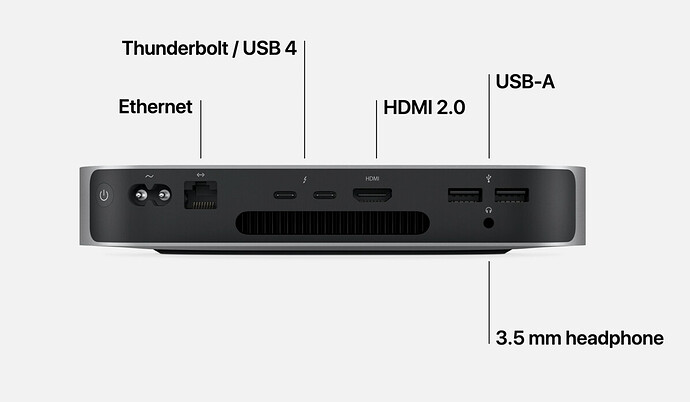Minor correction: The new Mac mini has TB3 ports–not TB4, in case that distinction is a factor in anyone’s computer purchase decision.
Another subtle detail about the new M1 Macs that might matter to some people:
The new MacBook Air and MacBook Pro models only support one external monitor, and the new Mac mini supports two.
You can’t just compile for Apple Silicon and call it a day. I mean you could but that would be irresponsible. If not having native Apple Silicon support will cost you sales - something I personally doubt - then you don’t really have a choice. It becomes a cost of doing business and you have to suck it up.
yes, of course you need to use it if you are developing for macOS. I currently don’t. And if, I now know enough people who have a device and might volunteer to run a test :-).
I learned (what was new to me) that you can apparently avoid that iOS apps will be able to run on Silicone. Not that I’m currently developing for iOS either, but if there will be again a need, then corporate stuff and iThings only will be enough for the next months.
And, according to what we’ve been told here, it is 4 for both. (however, TB 4 is just TB 3 with the improved connection management layer).
References stating Thunderbolt 3 on the new Apple Silicon M1:
I just know what we know from Apple engineering directly.
Also, the ports are the same regardless, it’s just the number of downstream devices and 8K support that really changes.
Agreed, there’s little difference–I just didn’t want anyone factoring potentially incorrect into a purchase decision. Hopefully the conflicting info out there will get cleared up soon.
This topic was automatically closed 182 days after the last reply. New replies are no longer allowed.